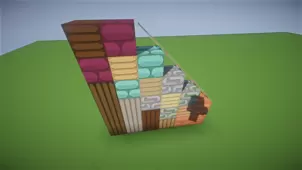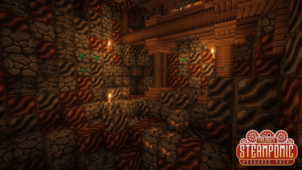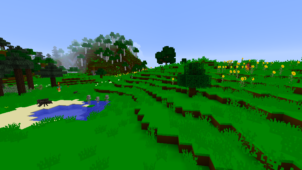The MetalTxus’ Uncertainty resource pack focuses completely on providing players with two things; simplicity and beauty. This isn’t one of those feature filled resource packs that come with a ton of unique elements, but instead, it focuses completely on refining the vanilla textures to a very high degree. Basically, this is one of those packs that you should try out if you want your Minecraft to look easy on the eyes without having to make any significant alterations to its traditional look. It definitely has the potential to be one of the most popular packs out there as it has managed to secure nearly 400 downloads within 24 hours of release.




It is highly impressive how sleek Minecraft looks with the MetalTxus’ Uncertainty pack applied to it. As mentioned before, it doesn’t make any significant alterations to the vanilla look of the game. The main change that it makes to all the textures is that it makes them much smoother. After applying this pack, you’ll see that most, if not all, the block textures have all the unnecessary noise and clutter removed from them, and, therefore, they look much cleaner and sleeker.




Perhaps the best thing about the Uncertainty Resource Pack by MetalTxus is that it isn’t resource intensive it all. The pack has a resolution of x32 and according to the developer you should be able to run it fairly smoothly even if you’re using low-end PC to play Minecraft, which is definitely one of its biggest highlights. As of right now it has a few graphical glitches that occur when using the zipped version, but these are sure to be patched out in the updates to come.
MetalTxus’ Uncertainty Resource Pack for Minecraft 1.8.9 Changelogs
- Added some textures that were still missing for versions 1.8.X
- Added subtle textures to brick blocks
- Added rain texture
- Reworked fire particles
- Reworked furnace and Iron Golem
- Small edits to some items
- Added partial support for MCA mod
How to install MetalTxus’ Uncertainty Resource Pack?
- Start Minecraft.
- Click “Options” in the start menu.
- Click “resource packs” in the options menu.
- In the resource packs menu, click “Open resource pack folder”.
- Put the .zip file you downloaded in the resource pack folder.
Download Link for MetalTxus’ Uncertainty Resource Pack
for Minecraft 1.8.X
Credit: MetalTxus