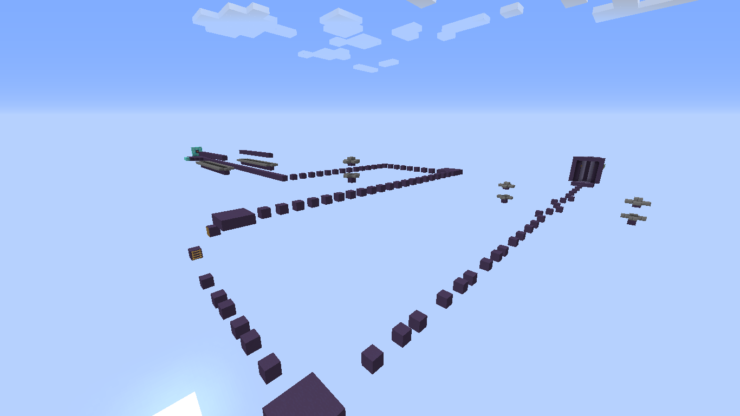Parkour maps are already famous around the Minecraft community for their grueling difficult that’s present mainly thanks to the insanely challenging jumps and also the multitudes of obstacles that players need to avoid while playing these maps. You can’t really think of many ways by which you could somehow enhance the difficulty of these maps even further but, somehow, Waron4Fun has managed to make that happen with the Monster Parkour map. The map features the same challenging parkour gameplay that we’ve all come to love but, stacked on top of this usual parkour gameplay, are various other gameplay elements that make the experience all the more enjoyable.
The Monster Parkour map has four different levels and, in each individual level, you’ll have to deal with mobs on top of the usual parkour obstacles. Although the map makes the jumps and obstacles slightly easier in order to compensate for the added mobs, you’ll still have a really tough time trying to go through the levels. The thing that makes this map, so challenging is the fact that it’s incredibly hard to micro-manage jumps and attacks at the same time so we recommend playing it only if you’re adept at the mechanics of Minecraft.
As mentioned earlier, the Monster Parkour has four levels. In the first level, you’ll have to deal with the annoying Creepers, the second level has a whole bunch of Skeletons, the third level kicks the difficulty up a notch by adding Blazes and, finally, the fourth level has Zombies which are quite annoying to fight. The map’s fully compatible with multiplayer which is great since it’ll definitely make for an engaging multiplayer experience. Overall, while Monster Parkour might be one of the most difficult parkour maps out there, it’s still worth playing because of its distinct and engaging gameplay.
It has four levels:
- Creepers
- Skeletons
- Blazes
- Zombies