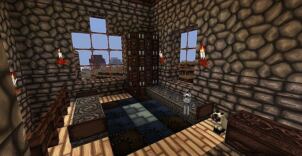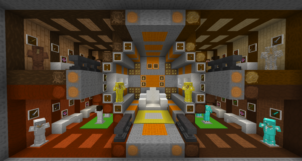Oracle of Seasons is a resource pack whose name you might actually recognize if you’ve played the hugely popular Zelda game from 2001. The pack is based off The Legend of Zelda: Oracle of Seasons which is, of course, one of the most renowned game of the Zelda franchise. There are certainly multitudes of resource packs available for Minecraft that have been inspired directly by the Zelda games, but this particular pack is definitely one of the most impressive Zelda inspired packs out there. If you’re a fan of the popular video game franchise, then you’ll definitely like the visual changes that this pack makes to Minecraft.


While the primary inspiration of the Oracle of Seasons resource pack is one particular Zelda game, it’s worth keeping in mind that the pack has visual aspects from other Zelda games as well and this is certainly a good thing because all these visuals synergize quite nicely with one another. The purpose of Oracle of Seasons is to emulate the visuals of the game as accurately as possible, and the pack definitely does an excellent job of doing so because all the textures are highly reminiscent of the visuals of the actual game.


It’s important to keep in mind that the Oracle of Seasons resource pack doesn’t used the traditional biome system of Minecraft and this is why you’ll need MCPatcher to make it function properly. On top of all its other features, the pack also has lots of different sound effects as well as music from the Oracle series and these things certainly make the experience more immersive. The pack was originally designed by Heavenly Spoon but, as of recently, Knightworm has taken control of it and is keeping it up to date. The pack has a resolution of 16×16, so it’s highly unlikely that you’ll have any trouble using it, even on low-end PCs.
How to install Oracle of Seasons Resource Pack?
- Start Minecraft.
- Click “Options” in the start menu.
- Click “resource packs” in the options menu.
- In the resource packs menu, click “Open resource pack folder”.
- Put the .zip file you downloaded in the resource pack folder.
Download Link for Oracle of Seasons Resource Pack
for Minecraft 1.11.X
Credit: Knightworm