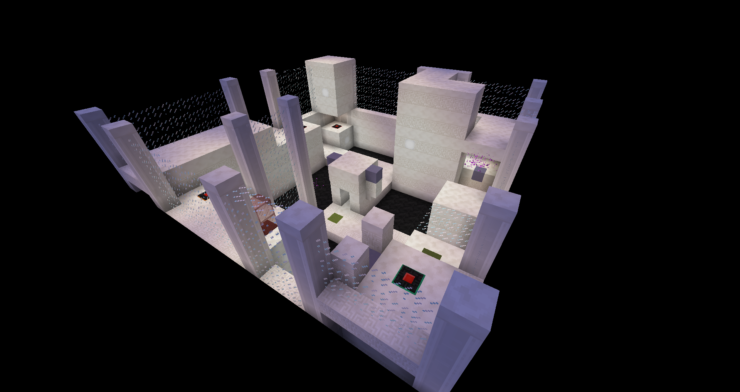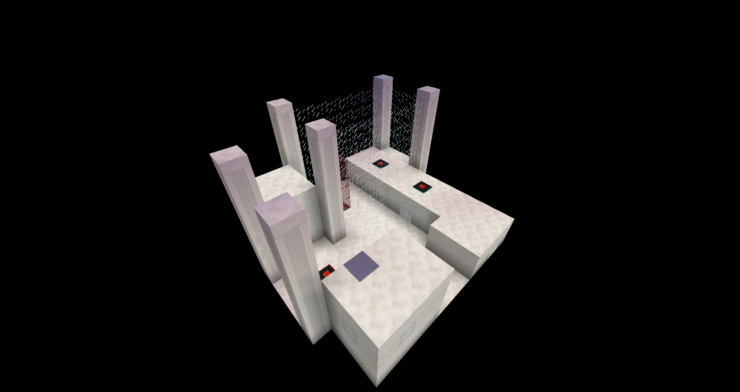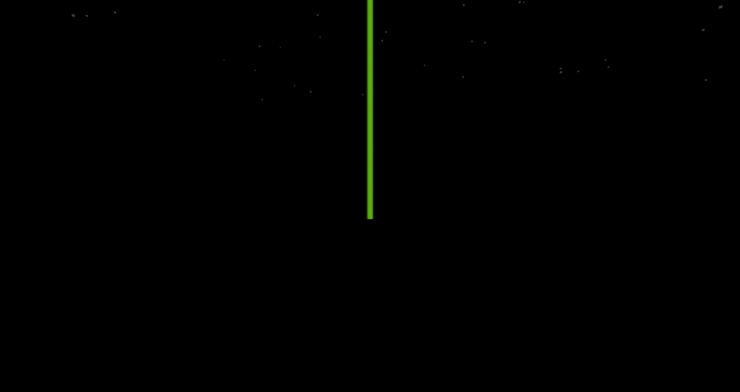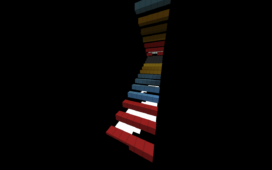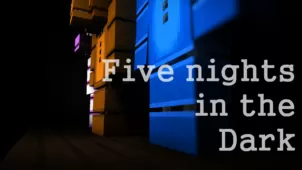The Oscilight map series has definitely been one of the most engaging and critically acclaimed series of Minecraft puzzle maps out there. Up until now, every single map that we’ve seen from this series has delivered an addictive and immersive experience and it seems like this isn’t going to change any time soon. Oscilight: The Dark Extension is the fourth release in this map series and it definitely lives up to the hype and expectations. Overall, this is a map that you simply must try out if you’re looking for a top-tier puzzle map to keep busy with. It’s worth mentioning that playing previous maps in the series isn’t really required before getting into this one but we definitely recommend enjoying the previous Oscilight maps before you try out this one in order to have a more complete experience.
As the name suggests, Oscilight: The Dark Extension takes place in a dark environment and it has one massive puzzle that you’ll need to solve in order to complete it. The catch is that the one massive puzzle can only be solved if you break it down into little puzzles and then solve them one by one. The gameplay is quite engaging and it’s definitely challenging so we don’t really recommend playing this map if you aren’t adept at Minecraft’s puzzle mechanics.
Oscilight: The Dark Extension is supposed to be played in single player only because the map would become too easy in multiplayer thereby defeating the entire purpose. The map also comes with its own resource pack that’ll apply itself automatically so it’s unlikely that you’ll have any trouble in that particular area. Finally, Oscilight: The Dark Extension is supposed to be played on Minecraft 1.11.2 and will probably run into compatibility issues if you use it with other versions of the game.