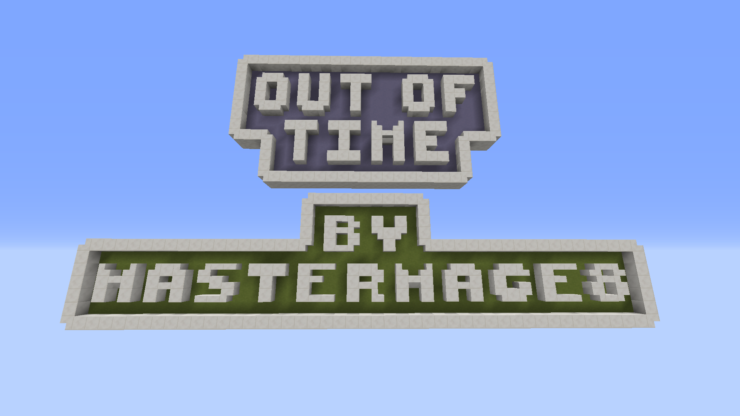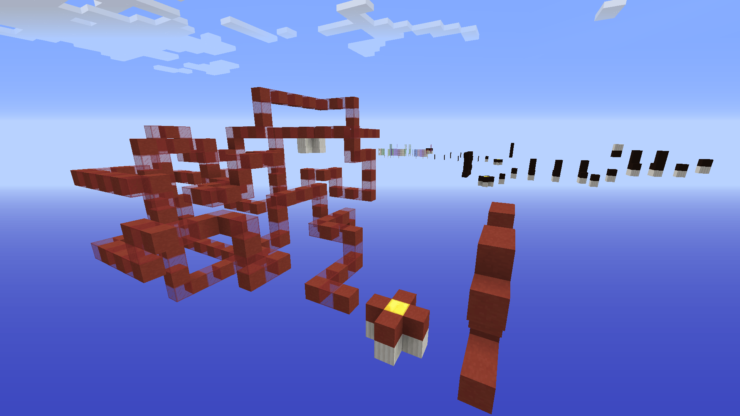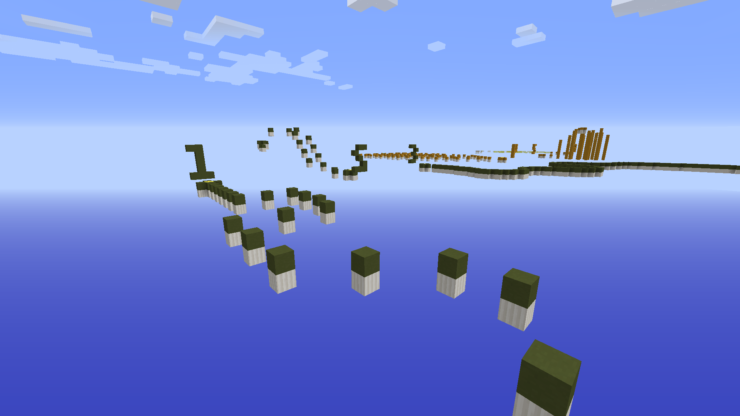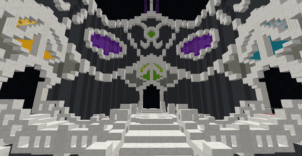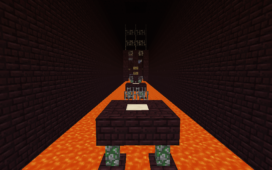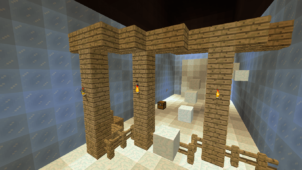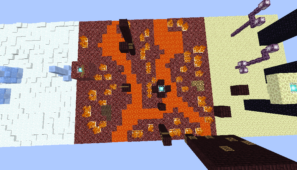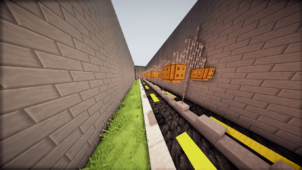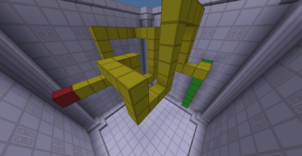Out of Time Map is a parkour map that’s targeted at players who no longer feel like the traditional parkour maps are difficult and are therefore looking for something that will put their skills through the ultimate challenge. Normally, the challenge in most parkour maps comes from the fact that the platforms are very difficult to land on, and there’s very little breathing room for your character to move around. However, in Out of Time you’ll have to deal with the regular challenges of parkour such as those mentioned above, and on top of these, you will be racing against a clock as well which adds a whole new layer of difficulty into the mix and makes this one of the most challenging maps you can play.
The Out of Time map primarily features Speed, Jump, Glass Pane, and Soul Sand parkour sequences along with a few others, so the parkour variety is pretty good. The map has a total of 12 levels that you’ll need to get through and you will be given a total of 15 seconds to complete each of these levels which is a very short amount of time so you will have to make every single second count otherwise you will be teleported back to the very start of the level when the time runs out.
Out of Time is meant to be played in adventure mode. The map is single player only so you won’t be able to play it alongside a friend. One pretty nifty feature that the map comes with is a skip button that you can utilize if things get a bit too overbearing for you. The skip button will allow you to completely skip a certain level and move directly onto the next one. All said and done, this is a very challenging map that parkour enthusiasts will enjoy quite a bit.
Features
- Speed and Jump Boost Parkour.
- Glass Panes.
- Soul Sand.
Screenshots
Rules
- Don’t break or place any blocks.
- Play in Adventure mode.
- Don’t cheat.