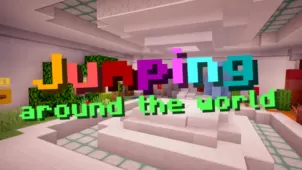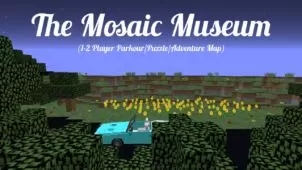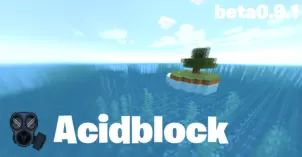Parkour Museum is a map that’s been designed for players who aren’t huge fans of the traditional settings that most parkour maps come with and are looking for something that changes up the setting while simultaneously keeping the core gameplay intact. The map isn’t necessarily the most challenging of its kind, but it’s still worth mentioning that it can get a little tough at times so, if you aren’t familiar with the basics of Minecraft parkour, you should probably steer clear of it. On the other hand, if you have a firm handle on at least the basics, you likely won’t run into much trouble until the very later stages.
The Parkour Museum map, as the name suggests, takes place within a museum and it has four different levels for you to overcome. Each individual level of the map takes place inside a different exhibit so they all have their own distinct challenges and obstacles that you will need to overcome in order to make your way to the end. Although the Parkour Museum map doesn’t really come with any groundbreaking new parkour mechanics for players to enjoy, it still manages to impress quite a bit because each one of these levels has been crafted with perfection and they can definitely provide an engaging experience to anyone who tries the map out.
The Parkour Museum map supports multiplayer as well so, if you want to enjoy it with a friend by your side, you’ll have the option to do so. The multiplayer can get a tad bit buggy at times, though, but the bugs aren’t nearly significant enough to have a major impact on your gameplay experience. All said and done, Parkour Museum is a fun and exciting parkour map that’ll definitely have you immersed from the moment you start playing.
Video & Screenshots
Rules
- Allow Command Blocks
- Allow Cheats
- Gamemode Survival
- No Shaders as you will be unable to see with night vision