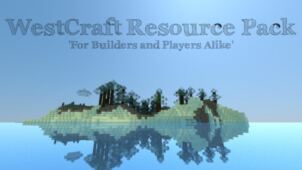ParrLight is a breathtaking resource pack that does a phenomenal job of taking the traditional Minecraft visuals and then taking them to a whole new level by enhancing pretty much every single texture there is. This is hands down one of the most full-fledged resource packs out there because it alters pretty much every single visual aspect of the game ranging from the environmental textures to the mobs to most of the items. Basically, if you’re looking for a pack that’ll completely revamp your Minecraft’s look from start to finish, then ParrLight is pretty much the perfect choice.

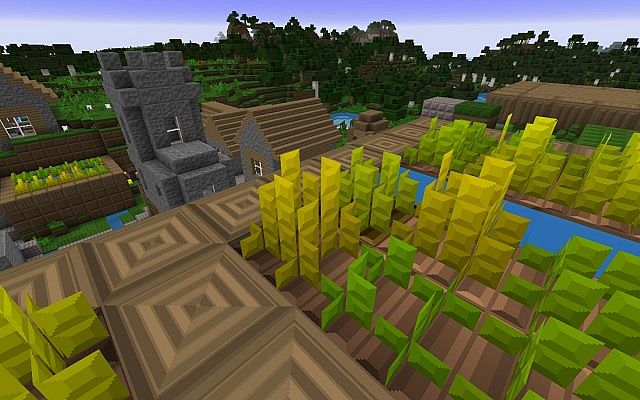



The textures of the ParrLight pack have a really intriguing cartoon-ish art style that’s a delight to look at. The cartoon-ish textures have been paired up with bright and vibrant colors and these colors manage to enhance the visuals quite a bit. The textures of the ParrLight pack are also filled to the brim with a considerable amount of detail. The mobs and animals of the pack look particularly impressive thanks to how sharp they look and how accurate their colors are.
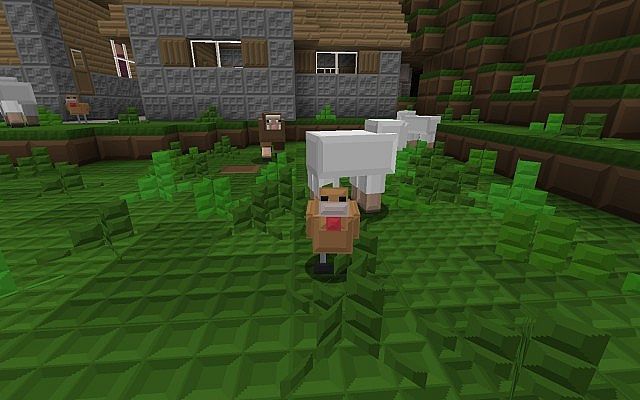
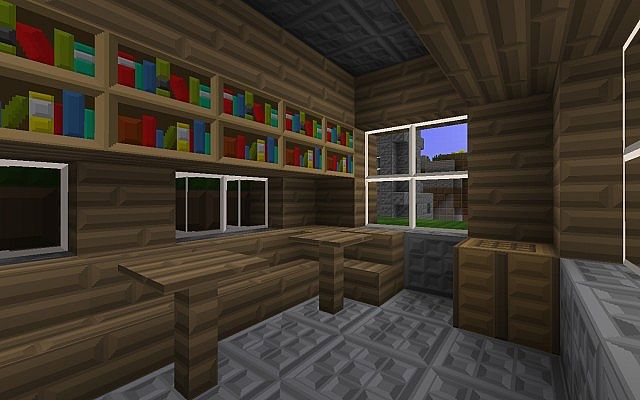
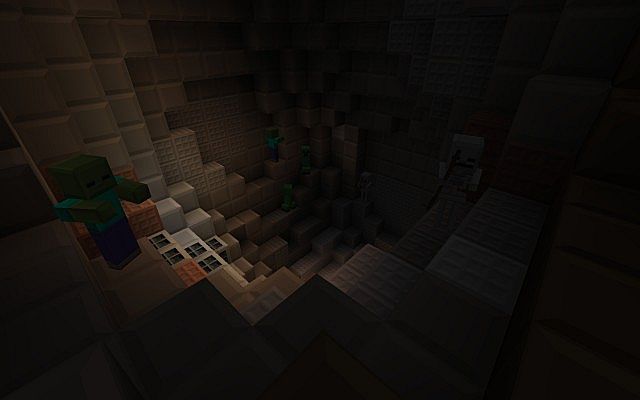

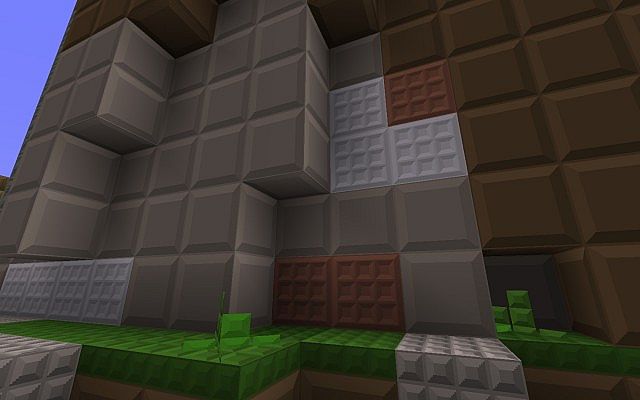
As great as Parrlight is, every pack has its fair share of flaws which is also the case this time around. The one issue with this resource pack is the fact that a few of its textures seem to have quite a lot of noise in them but, fortunately, this isn’t that big of a problem because the affected textures are those that aren’t commonly seen across the game world. The ParrLight pack has a resolution of 64×64, and this resolution is probably the main reason for its high detail seeing as how considerably greater than the usual 16×16.
ParrLight Resource Pack for Minecraft 1.8.9 Changelogs
- Added furnace GUI
- Added dispenser GUI
- Changed menu ‘hover over’ color from blue to red
- Updated loading image
- Added brewing stand GUI
How to install ParrLight Resource Pack?
- Start Minecraft.
- Click “Options” in the start menu.
- Click “resource packs” in the options menu.
- In the resource packs menu, click “Open resource pack folder”.
- Put the .zip file you downloaded in the resource pack folder.
Download Link for ParrLight Resource Pack
for Minecraft 1.8.X
Credit: JamesParr