The Personliches Paket, or Personal Pack resource pack in English, is a realistic pack that makes many textures throughout Minecraft look significantly better than usual. Even basic, simple textures like cobblestone and grassy dirt get a decent facelift from this resource pack, which is very thorough indeed. For those realistic textures, the resolution has been pumped up significantly. This is a 64x resource pack, which means there are about four times as many pixels in your blocks, mobs and items than you would normally find in 16x resolution, which happens to be the native resolution for the game.


So what about the Personal Pack really makes it a personal resource pack? Well you should begin by considering that it might be personal to the creator rather than yourself. It is, too – the author of the Personal Pack resource pack has actually taken bits and pieces of several resource packs they love and combined them all together into one, functional unit. If you’ve tried MeineKraft of the Misa resource pack in the past, you will probably recognize textures from both in this pack. Some might call this plagiarism and they might be right, but that doesn’t change the fact this resource pack exists.


The Personal Pack is more than just a collection of blocks and textures from numberless other resource packs though. It does include some unique content, like the paintings which were recently updated. Some of the mobs also look pretty interesting, and if you don’t want to download the pack and see it for yourself firsthand, there are reviews online you could watch to get a good feeling for this. Overall the Personal Pack is stable and solid even if some of the textures are dated or stolen.
How to install Personliches Paket Resource Pack?
- Download the resource pack.
- Start Minecraft.
- Click “Options” in the start menu.
- Click “resource packs” in the options menu.
- In the resource packs menu, click “Open resource pack folder”.
- Put the .zip file you downloaded in the resource pack folder.
Download Links for Personliches Paket Resource Pack
for Minecraft 1.8.X
Credit: avenger191

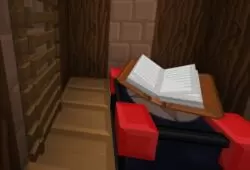







Comments (1)
Wow this is awesome…. I think I found a new favorite texture pack… and there are animations on the blocks… Congrats on the awesome job
Overall Rating
0/5
0 votes