The Plastic Craft resource pack is the latest release in the long line of ‘simplistic’ resource packs that don’t try too hard to set themselves apart from the other packs and focus solely on making Minecraft as simple and good looking as it possibly can. The idea behind Plastic Craft is pretty much the same as it has always been with packs of this category. It cleans up the textures significantly and removes any unnecessary details from them that might make them unappealing to look at. It’s pretty well constructed and definitely worth giving a shot to if you’re looking for a simplistic and straightforward pack.


Plastic Craft doesn’t make any significant textures to the default art style of Minecraft so you won’t notice any overly major changes in the game’s look. However, what you will notice after applying this pack is that most of the textures look significantly brighter and there colors have become much more vibrant and lively. Alongside this, the pack also cleans up the textures significantly, and it even gives them a slightly glossy look that actually looks quite nice. The textures look really smooth and crisp overall so this pack definitely makes Minecraft much easier on the eyes.


It’s important to remember that Plastic Craft is currently only out for Minecraft 1.8.9 and the variant for 1.9 is still in the works, and it’ll probably stay that way for a while according to the creator of the pack. The resolution of Plastic Craft is x16, but it definitely gives off the look of a higher resolution pack due to how well designed the textures are. Of course, the low resolution does mean that you should be able to run it on almost any computer that can run vanilla Minecraft.
How to install Plastic Craft Resource Pack?
- Start Minecraft.
- Click “Options” in the start menu.
- Click “resource packs” in the options menu.
- In the resource packs menu, click “Open resource pack folder”.
- Put the .zip file you downloaded in the resource pack folder.
Download Link for Plastic Craft Resource Pack
for Minecraft 1.9.X
Credit: hormaniagaming




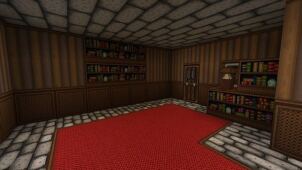




Comments (3)
i really want this resource pack =)
This is totaly a joke.
its named for 1.8 but it can only downloaded for all 1.9 versions
If you are having problems with the download you can always try downloading it at minecraft planet.
– hormaniagaming/Creator of the texture pack
Overall Rating
0/5
0 votes