The Pokocho Resource Pack is one of the latest additions to the incredibly long line of texture packs that have been inspired directly by the Pokemon franchise. Much like the other packs that have drawn their inspiration from Pokemon, the Pokocho Pack features a variety of excellent Pokemon themed visuals such as items from the series, block textures that resemble those of the Pokemon games and a whole lot more. The Pokocho Pack is still a work in progress so a lot of its textures are subject to change but, overall, it’s a pretty high-quality pack that doesn’t cease to impress.





What we like most about the Pokocho Resource Pack is the fact that it makes Minecraft’s environment look highly reminiscent to that of the Pokemon games. The pack’s color palette is one of the brightest out there and the bright colors synergize nicely with the detailed textures to make for a solid visual experience. A lot of the in-game items have been replaced by their Pokemon counterparts such as how the minerals of Minecraft have been replaced by the evolutionary stones of Pokemon which are of course the Thunder Stone, Fire Stone, Water Stone, Leaf Stone and Moon Stone etc. It’s also worth mentioning that most food items of vanilla Minecraft have been replaced by berries from the Pokemon series.





As of right now, the Pokocho Resource Pack is at 25% completion so it’s clearly a long way from completion and it’ll probably be a while before it’s at a full 100%. The pack has a resolution of x16 which is a good thing for players with low-end PCs since it allows them to run the pack without any frame-rate issues.
Pokocho Resource Pack for Minecraft 1.8.9 Changelogs
- Rails edited
- 80% food edited
- Potatoes, carrots and wheat edited
- Particles improved
- Icons re-designed
- GUI re-degigned
How to install Pokocho Resource Pack?
- Start Minecraft.
- Click “Options” in the start menu.
- Click “resource packs” in the options menu.
- In the resource packs menu, click “Open resource pack folder”.
- Put the .zip file you downloaded in the resource pack folder.
Download Link for Pokocho Resource Pack
for Minecraft 1.8.X
Credit: Rodrigo_Al



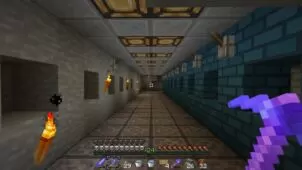





Comments (1)
HOW CAN I UPLOAD A RESOURCE PACK TO DIS WEBSITE??!!
Overall Rating
0/5
0 votes