The Flutterstorm’s PonyCraft is a top notch pack that fans of My Little Pony will absolutely adore. The pack is based on the show My Little Pony: Friendship is Magic, so it tries its best to incorporate as many things that it can from the show into Minecraft. This is definitely one of those packs that aren’t for everyone, but if you’re a fan of the show, then there’s no doubting the fact that you’ll enjoy what it has to offer due to how well executed it is and how great it makes Minecraft look. It has been out for nearly two years and during this time, it has seen a lot of growth and has evolved into a truly top-tier pack








Of course, it goes without saying that you should expect your Minecraft’s visuals to be completely revamped once you apply the Ponycraft pack. It changes almost everything that it possibly can such as items, mobs, textures, blocks and everything else in-between and replaces these things with their My Little Pony counterparts. Ponycraft also features some manually drawn original content that looks delightful and shows that quite a lot of effort went into designing this pack as a whole.







The resolution of Ponycraft’s latest variant is 128×128 which is significantly high and therefore the pack has some incredibly crisp textures. However, if your machine can’t really run the x128 variant at a playable frame-rate then older x32 and x64 variants of this pack are also available, but it’s important to keep in mind that they haven’t been updated for some time so they might have a few compatibility issues with newer Minecraft versions.
Old screenshots:
Flutterstorm’s PonyCraft Resource Pack Update Logs
for Minecraft 1.13.1
- Hotbar UI has changed slightly for higher visibility.
- Redrawn andesite stone and smooth andesite, slightly less “spotty”.
- Acacia, spruce and birch planks have been slightly redrawn to make the textures more seamless (i.e all planks are of the same size).
- ALL saplings have been redrawn!
- The following food items have been redrawn: Cooked/Raw Mutton, Carrot and its gilded variant, Cooked/raw rabbit, Tropical fish.
- Fire charges are now Fire rubies because why not?
- Iron horse armor has been slightly tweaked.
- Furnaces have a new, fancier animation!
How to install Ponycraft Resource Pack?
- Download & Install Optifine HD.
- Start Minecraft.
- Click “Options” in the start menu.
- Click “resource packs” in the options menu.
- In the resource packs menu, click “Open resource pack folder”.
- Put the .zip file you downloaded in the resource pack folder.


















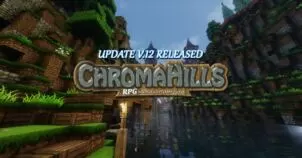


Comments (4)
Best texture EVER!!!!!!!
HOW DO YOU DOWNLOAD!?!?!?!?!?!??!?
OMG WHY NOT, BEST TEXTURE PACK EVER!!!!
i relly want this mod pack but im not shure if it costs mney and how to download
Overall Rating
0/5
0 votes