Potion Bears is a potion based Minecraft mod that’s definitely unlike all the other potion effect mods we’ve stumbled on before. Most traditional potion based mods simply add a whole bunch of potions into the game and players can then craft and utilize these potions however they see fit. These mods are definitely quite effective when it comes to enhancing the gameplay, but they start to feel rather stale after a while because simply right-clicking to use potions over and over again isn’t an engaging activity at all. The Potion Bears mod remedies this issue by giving players a more creative way through which they can acquire the potion effects and then use them to their advantage.

The Potion Bears mod, as the name implies, implements special potion bears into the game and each one of these bears will give you the effect of their respective potion. The bears have to be crafted before they can be used but, fortunately, crafting them isn’t that big of an issue because their recipe doesn’t consist of any rare ingredients that are hard to acquire. Once you’ve crafted the bears, all you have to do is place them, and they’ll follow you around wherever you go.
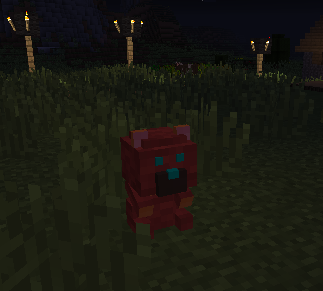
Before you can use the crafted bears, you’ll first have to activate them. Activating a bear requires diamonds and, once they’ve been activated, their eyes will change color to indicate that they’re in an activated state and, once they’re in this state, you can acquire the potion effects. There are 16 different potion effects in total, and each one can help out tremendously at the right times. The mod seems to be free from bugs as well so your experience should be quite smooth and without any issues. Overall, Potion Bears is a great mod that gives players a unique and creative way to utilize potions when playing Minecraft.
Craft Recipe:
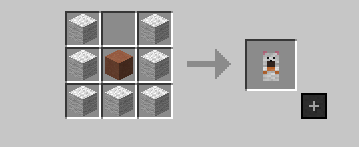
Each bear has a different Potion Effect. Here is a list of what bear does what:
- White -> Speed
- Orange -> Fire Resistance
- Magenta -> Health Boost
- Light Blue -> Water Breathing
- Yellow -> Glowing
- Lime -> Instant Health
- Pink -> Luck
- Gray -> Invisibility
- Light Gray -> Levitation
- Cyan -> Regeneration
- Purple -> Strength
- Blue -> Jump Boost
- Brown -> Haste
- Green -> Hunger
- Red -> Absorption
- Black -> Wither
- Glass -> Removes all potion effects on the player
How to install Potion Bears Mod?
- Download and install the recommended Minecraft Forge for your Minecraft version.
- Download the latest mod version for your Minecraft version.
- Put the .jar file into the mods folder of your Minecraft installation.








