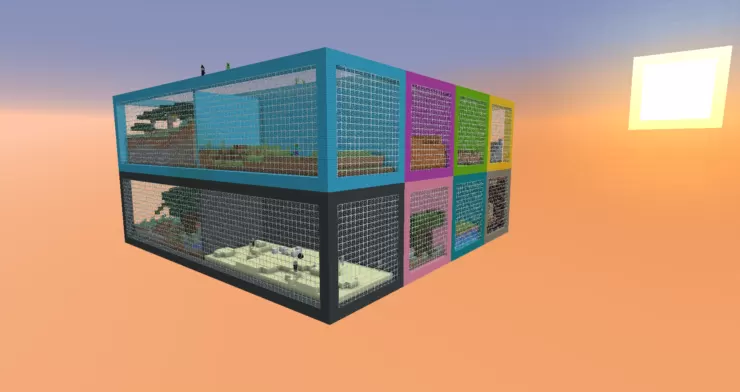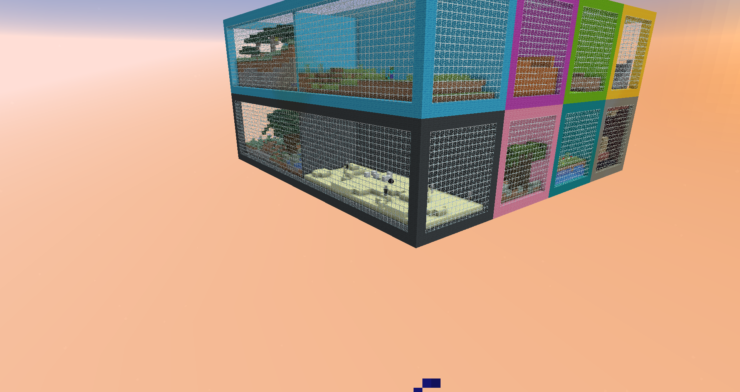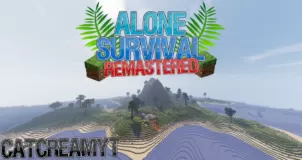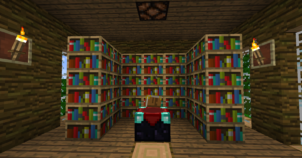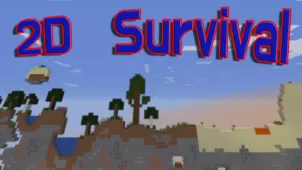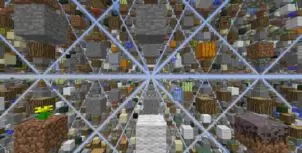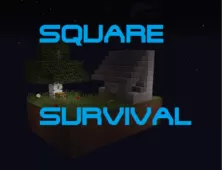Prism Survival is a simple, straightforward, and highly addicting survival map that’s been built for the audience of players looking for a survival experience that doesn’t come with any over-the-top bells and whistles but does have all the elements that have defined this particular map category over the years. If you’re looking for a map that stays true to the fundamentals of the survival category and doesn’t try to implement anything out of the ordinary into the mix then Prism Survival is a map that you’re going to have a delightful time making your way through.
Gameplay
The Prism Survival map takes place inside a prism that has multiple different zones and the map has a bunch of challenges that you’ll have to complete in order to make your way through it. The setting seems like it would get tiresome after a while but the variety of challenges is great and ensures that the gameplay doesn’t become repetitive no matter how much time you sink into the map. The map features 55 different challenges and these challenges range from being as easy as collecting 10 apples or they can be as challenging as locating 128 cookies. Regardless of the challenge you’re done with, you’ll have a great time going through the map as each and every challenge feels engaging and enjoyable
Compatibility and Technical Aspects
Prism Survival is a pretty straightforward map so it doesn’t really have any technical issues that would hinder your experience. The map’s been designed to work with version 1.13.2 of Minecraft so, as long as you’re playing on the correct version of Minecraft, you won’t run into any trouble while playing it.
Challenges
- 32 Cooked Chicken
- 128 Cookie
- 10 Apple
- 10 Block of Melon
- 16 Mushroom Stew
- 05 Pumpkin Pie
- 16 Raw Cod
- 05 Hay Bale
- 16 Pumpkin
- 64 Carrot
- 64 Potato
- 64 Rotten Flesh
- 64 Bone
- 16 Gunpowder
- 32 String
- 10 Spider Eye
- 05 Cake
- 16 Cactus
- Green_bed
- 10 Jack ‘o’ lanterns.
- Flower Pot
- 32 Glowstone
- 02 Golden Apple
- 32 Eggs
- 16 Flint
- Sponge
- 3 Bookshelf
- Dried Kelp Block
- 5 Nautilus Shell
- 5 Trident
- 5 Sea Pickle
- 16 Green stained glass
- Heart of the Sea
- Block of Gold
- Block of Redstone
- Coal Block
- Lapis Lazuli Block
- Block of Emerald
- Block of Iron
- Red Mushroom Block
- Enchantment Table
- 16 Snow Block
- 16 Glistering Melon
- 5 Slime Block
- 3 Brewing Stand
- 16 Magma Block
- Daylight Sensor
- 12 Ender-pearls
- 32 Blaze Rod
- Dragon Egg
- Dragon Head
- 2 Totem of Undying
- Lime Shulker Box
- Phantom Membrane
- Elytra