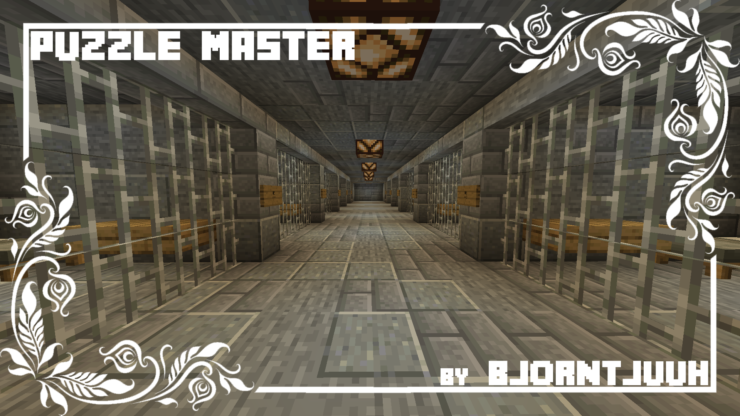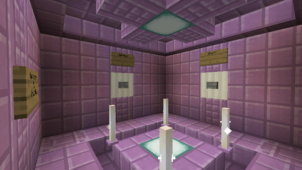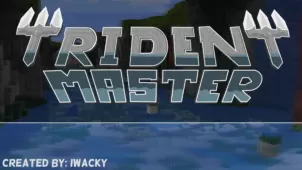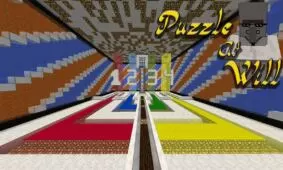Puzzle Master is a Minecraft map that’s been designed for players who want a loaded experience that doesn’t get repetitive and stays thoroughly entertaining from the moment it starts to the moment it ends. A lot of Minecraft maps are designed with some pretty stellar gameplay at their core but these tend to get repetitive after a while since there’s not much depth or variety to them. Puzzle Master, on the other hand, is a map that consists of a variety of different gameplay aspects that come together to make this a truly worthwhile experience that players will be able to get completely hooked on.
Gameplay
Puzzle Master is a map that consists of eight different kinds of gameplay ranging from relaxed and laidback which doesn’t belong in sequence to some extremely intense parkour levels that are sure to put your abilities to the test. Alongside all this, the map comes with mazes, try-to-die sequences, and a whole lot of other exciting gameplay features that all come together to make for an incredibly worthwhile and memorable experience that you won’t be disappointed with. The Puzzle Master map isn’t multiplayer compatible which is rather unfortunate but, all things considered, it’s still extremely well designed and should have you hooked until the very end even in a single-player.
Compatibility and Technical Aspects
Puzzle Master also has a pretty stellar design as far as its technical side is concerned so it’s a map that won’t cause any issues as long as you play it on a compatible version of Minecraft which, in this case, happens to be 1.14.4.