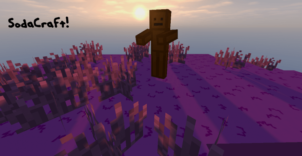The RaidenCraft resource pack by Jakobraiden is a solid pack that gives Minecraft a very appealing smooth and cartoonish art style. There are various resource packs available that come with similar art styles but these packs are a bit too overbearing at times for various different reasons. However, in RaidenCraft, the textures are actually quite smooth, so they’re easy on the eyes and, overall, a delight to look at. If you’re looking for a cartoon-ish resource pack that comes with smooth textures and is really easy to look at, then you can’t go wrong with RaidenCraft.






Onto the specifics of its textures, the RaidenCraft resource pack comes with a toned down color palette and these slightly darker than usual colors help make the visuals look smoother. The level of detail in the textures isn’t particularly high, but that isn’t an issue for this pack because it comes with a cartoon-ish style and cartoonish resource packs don’t usually try to pack an insane amount of details in their textures. One of the biggest highlights of this pack is the fact that its textures are completely free of any traces of noise and this is a pretty impressive accomplishment because most resource packs that feature a cartoon-ish art style tend to have a lot of noise in the textures.






It’s important to keep in mind that, while the pack can be used without Optifine, we still recommend using it because it has various unique visual elements that’ll only be visible if the pack’s being used alongside Optifine. The pack has a resolution of x16 which is great for people on low-end PCs because this means that it’ll run without any frame-rate issues.
RaidenCraft Resource Pack Update Logs
Texture changes & additions:
- Shaded title
- Added horse jump bar
- Added boss health bar
- Slight tweak to eye of ender
- Added ender chest
- Fixed issue on chest and trapped chest
- Tweaked nametag color
- Tweaked dead bush
- Tweaked anvil
- Removed main menu lang changes
- Tweaked color of some leaves
How to install RaidenCraft Resource Pack?
- Download & install Optifine HD Mod
- Start Minecraft.
- Click “Options” in the start menu.
- Click “resource packs” in the options menu.
- In the resource packs menu, click “Open resource pack folder”.
- Put the .zip file you downloaded in the resource pack folder.
Download Link for RaidenCraft Resource Pack
for Minecraft 1.10.X
Credit: Jakobraiden