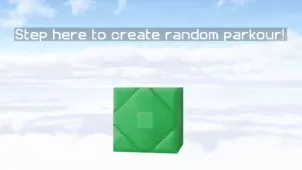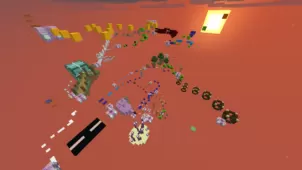Raycast Parkour is the parkour map that you’ve probably been waiting for if you’ve gotten fed up with the maps in this category utilizing the same concepts over and over again. Since new parkour maps are released every other day, it doesn’t really come as a surprise that this category of maps has stagnated a bit in recent times. Fortunately, though, Raycast Parkour is a map that feels like a breath of fresh air because it brings an exciting new gameplay mechanic into the mix that adds a ton of depth to the overall experience and makes things refreshing for the players.
The gameplay of the Raycast Parkour map revolves around a new item known as the Ray Gun. In order to make your way through this map, you’ll have to shoot the blocks in each level with your Ray Gun and each individual shot will have varying effects on the playing field depending on the block you shoot. Some blocks cause new platforms to appear when they’re shot and some will allow you to reverse gravity which, of course, can be a huge help in an array of different scenarios. In order to make your way to the end of this map, you’ll definitely have to master the Ray Gun mechanic and this is exactly what makes Raycast Parkour so enjoyable.
The gameplay of the Raycast Parkour map lasts for around 30 to 45 minutes depending on the skill of the player so it’s fairly longer than the average parkour map and, therefore, a lot more immersive. The map also features some special hidden secrets that you can find if you feel like enjoying every single thing it has to offer. All said and done, Raycast Parkour is an exceptional parkour map that impresses quite a bit due to the new gameplay mechanic that it brings to the table.
Features
- This map is multiplayer compatible.
- Set the render distance to at least 10 chunks.
- Turn on particles.