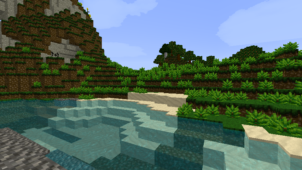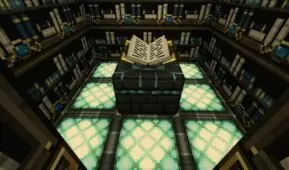Reality’s Reverie is definitely one of the most peculiar resource packs out there since it doesn’t necessarily have a distinct identity of its own. In some aspects, the pack tries to give off a semi-realistic feel but in other aspects the pack has some serious fantasy vibes and from time to time you’ll even see that it tries to stay faithful to the original textures. However, this by no means implies that it’s a bad looking pack, the mix of different art styles actually makes this a pretty unique pack that’ll be enjoyed by players who want to give their Minecraft world a fresh look.




Although Reality’s Reverie does have a few vanilla Minecraft textures here and there, the game will look completely different once you apply it. The colors of the textures have been darkened a rather significant amount, and this is probably to make sure that they fit in with the fantasy art style. The detail in the textures isn’t particularly groundbreaking, but it’s still pretty good, and overall all the visual elements of this pack look great. Of course, it’s worth mentioning that the textures do lack cohesion in certain instances due to the different art styles clashing but this is a relatively minor issue when you look at the pack as a whole.




Reality’s Reverie is available in both x32 and x16 variants which is great since you can pick the lower resolution variant if you’re on a low-end PC but if you’re on a machine with capable hardware, then you can opt for the higher resolution variant for a more visually appealing experience.
Reality’s Reverie Resource Pack for Minecraft 1.10 Changelogs
- Added Blocks
- Added Bone Block Side
- Added Bone Block Top
- Added Magma
- Added Netherward Block
- Added Red Nether Brick
- Added Structure Blocks
- Added End Gateway Beam
- Added Husk (Zombie)
- Added BEAR
- Added Stray (Skeleton)
- Added Overlay Stray
How to install Reality’s Reverie Resource Pack?
- Start Minecraft.
- Click “Options” in the start menu.
- Click “resource packs” in the options menu.
- In the resource packs menu, click “Open resource pack folder”.
- Put the .zip file you downloaded in the resource pack folder.
Download Link for Reality’s Reverie Resource Pack
for Minecraft 1.10/1.9.X
Credit: Amzahr