Flight and Minecraft have never really gone well together, except for those times in Creative Mode where you can fly around by quickly double-tapping the jump key. Besides that there is no natural flight mechanic in Minecraft, which probably has a lot to do with why flying mods are so popular in the community. The Rocket Ships command block is just one example of add-ons and mods that are made to let players get off the ground and sail through the skies. But unlike lots of other flight add-ons and mods, The Rocket Ships package sets its sights on the Heavens and takes the player to the moon.

Video preview:
This is actually a lot simpler than you might suspect. The rockets take the player directly to the moon, so there’s not really a whole lot of flying going on between the planet where you start and the moon where you end up. If you thought of the rocket part like jumping through a Nether or End portal to get to the other side, that would be a pretty accurate summary of what you can expect here. If you want a flight mod, go look somewhere else. If you want spacecraft that will take you to the moon, then try the Rocket Ships command block.
How to install Rocket Ships Command Block for Minecraft?
- Setup 1 – The first command you can run is:
/give @p minecraft:command_block
- Setup 2 – Next, place it and paste the following command inside it.
- Setup 3 – After you have finished copied all the commands, run the command block with a Redstone block.
Command:
Credit: MrGarretto’s



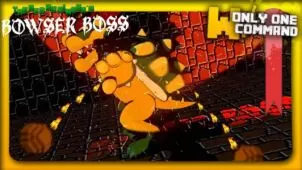





Comments (1)
i have minecraft 1.9.4
Overall Rating
0/5
0 votes