The Santa Fornia Official resource pack is easily one of the most interesting packs to come out recently. At the time of writing, the mod is merely a few days old and has already seen quite a lot of downloads and received a bunch of critical acclaim from those who have used it. The pack features a very distinct art style that blends together both realistic themed and modern day themed visual elements, and this makes for some extremely immersive and good looking visuals. If you’re looking for a top tier pack that delivers visuals that are a step above the rest, Santa Fornia Official is definitely a good choice.



Of course, the most appropriate use of the Santa Fornia Official resource pack would be when you want to construct massive cities in Minecraft. The pack features spectacular lighting, vibrant colors, highly detailed textures and extremely clean environments that allow players to put together breathtaking cities. Each and every single texture in this pack carries an insane amount of detail but, in spite of the detail that’s been shoved into the textures, they have next to no noise, and this makes them extremely appealing to look at.




The Santa Fornia Official resource pack originally started off as a combination of both the Modern HD and Flows HD packs. The packs that it’s based on are quite high quality themselves, so it’s no surprise that this particular pack came out looking so incredible. The pack uses SEUS and Sildur’s Shaders to pull of its incredible textures and has a resolution of x128, so you’ll definitely need a relatively high-end computer to run it without frame-rate troubles.
How to install Santa Fornia Official Resource Pack?
- Start Minecraft.
- Click “Options” in the start menu.
- Click “resource packs” in the options menu.
- In the resource packs menu, click “Open resource pack folder”.
- Put the .zip file you downloaded in the resource pack folder.
Download Link for Santa Fornia Official Resource Pack
for Minecraft 1.10.X
Credit: League Elite Builds
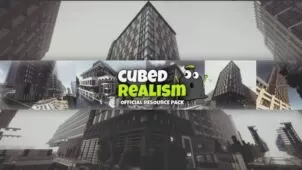





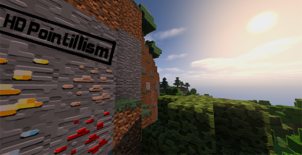
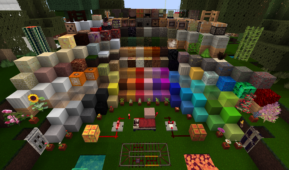
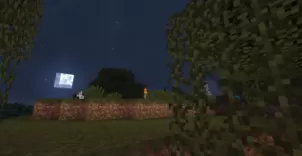
Comments (1)
Hello, I own League Elite MC (previously referred to as League Elite Builds). I ask that you please link the download back to the original PMC page, if not, then please take thes post down.
Overall Rating
0/5
0 votes