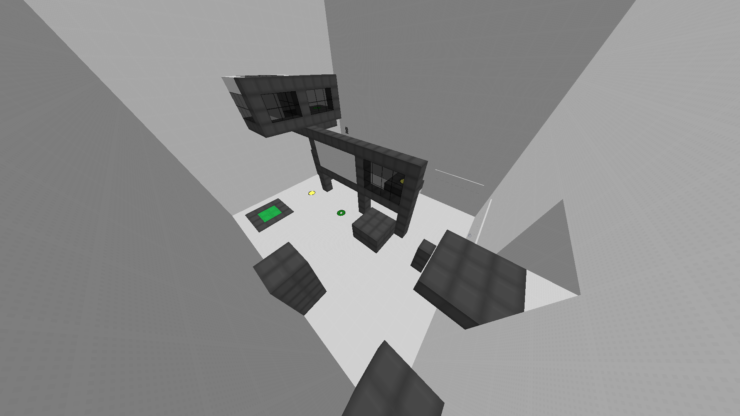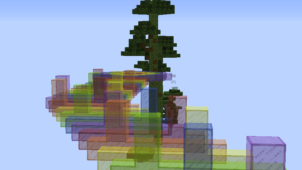Shift is a map that you simply must play if you’re a veteran player of Minecraft parkour maps and have grown rather tired of using the same gameplay mechanics over and over again. As fun, as parkour maps usually are, you cannot argue with the fact that they tend to get slightly repetitive if you keep playing every new map that comes out because a lot of them are based on the same core concepts and gameplay mechanics. Fortunately, the Shift map is here to breathe new life into this category because it comes with various unique characteristics that aren’t a part of traditional parkour maps.
In Shift, the primary objective is to remove a virus from a computer room that’s become infected. This computer room is an important place because it holds a lot of vital information and it’s up to you to speed through the map to get to it as soon as possible so you can reach the room and utilize the computer chip that’s been designed to remove the virus. Plots usually aren’t a part of parkour maps since they revolve purely around gameplay and the plot in this particular map isn’t all that groundbreaking but it’s nice to know that it exists since it shows that a lot of effort went into making the map.
The key factor that sets the Shift map apart from other parkour map releases is that it comes with various unique gameplay mechanics. Instead of simply jumping and avoiding obstacles on your way, you’ll actually get to do some really cool things like wall run and slide under objects in order to make your way to the end. The new mechanics definitely make the map’s learning curve a tad bit steeper but they’re a welcomed addition because they add a lot of depth to the gameplay and make it extremely enjoyable.