Shrink Parkour 2 is the sequel to the critically acclaimed Shrink Parkour map that came out a while back. The first map felt quite innovative and immersive because it utilized various gameplay concepts that aren’t traditionally seen in this particular category of maps. Shrink Parkour 2 builds on the success of its predecessor and, while it does have all the great things that defined the original, it also has a variety of new elements on top of the usual stuff that make the overall experience an absolute delight. You’re definitely missing out if you don’t try this pack out because it’s definitely one of the best of its kind.
The gameplay of Shrink Parkour 2 is unique because, alongside the standard parkour gameplay, it also has the added element of size. The map gives players the ability to shrink or grow their size at will, and it’s up to the players to utilize this ability in order to efficiently navigate through all the courses. The map definitely takes a little bit of getting used to because of all the constant size changing but, once you’ve gotten the hang of things, you’ll be hooked until the very end.
It goes without saying that, in terms of difficulty, Shrink Parkour 2 is on the higher end of the parkour map spectrum. The unique gameplay mechanics, alongside the already challenging parkour courses, make it so that players need to play with the utmost precision and finesse in order to make it to the end without dying over and over again. The map isn’t really the best choice for newcomers who are still learning the basics of Minecraft parkour but, if you’re a seasoned veteran and can hold your own in even the toughest of situations, this map will not let you down.
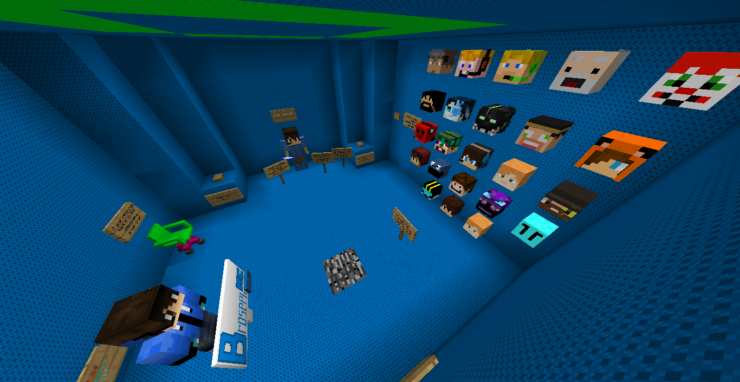
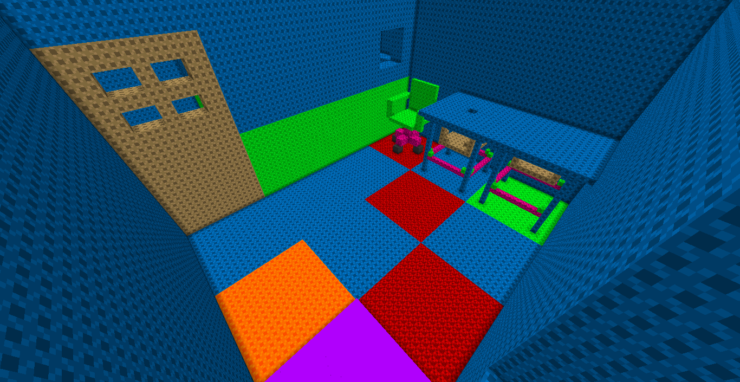
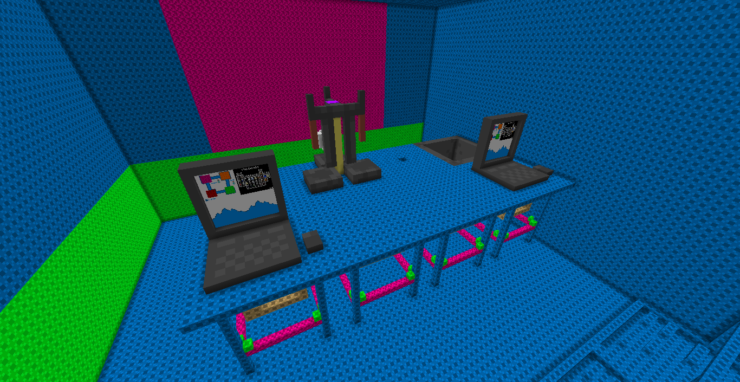
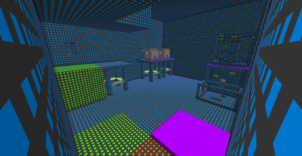

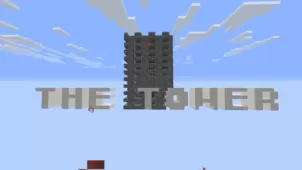


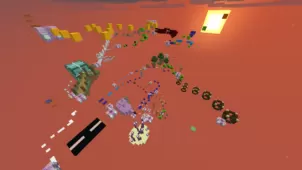


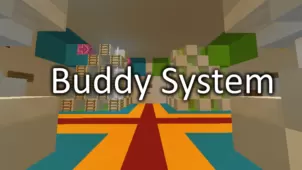
Comments (2)
hello
what is your name
_______________
Is this map even possible??? The levetation never takes me high enough… I guess this is just a well made, bad calculated map!
Overall Rating
0/5
0 votes