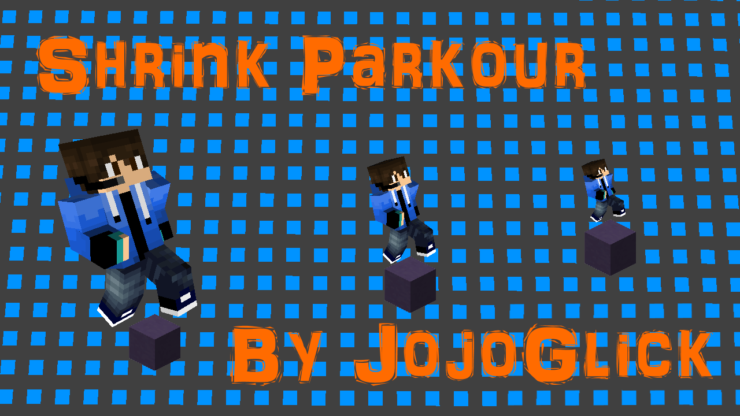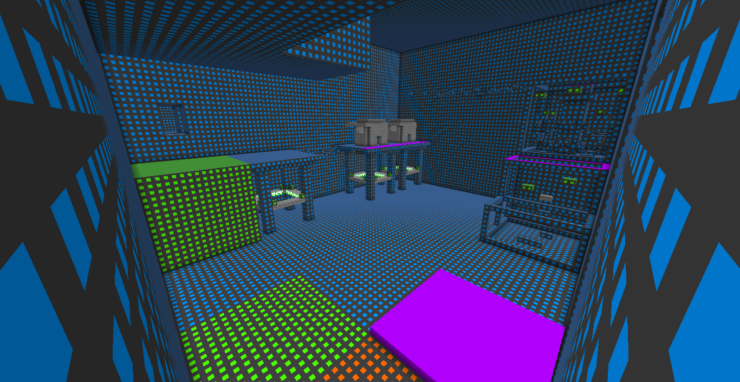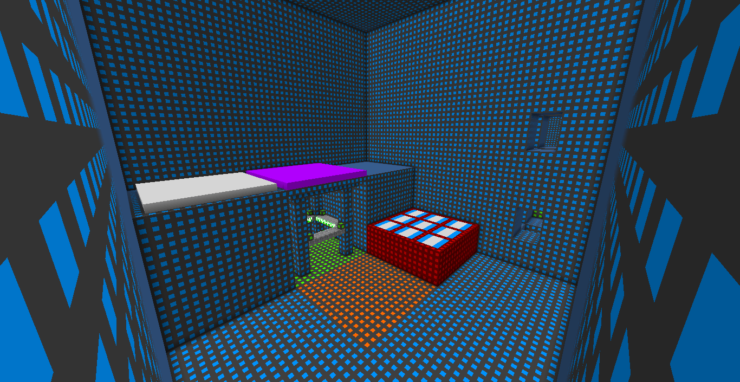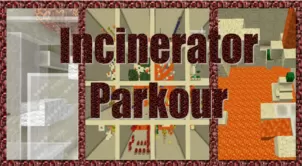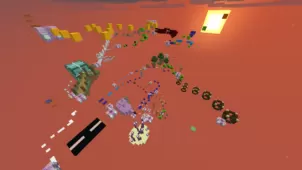Shrink Parkour is an excellent map that’s basically the embodiment of all major parkour features that have been implemented into Minecraft in recent times. A while back, almost all parkour maps consisted mostly of basic gameplay mechanics and revolved entirely around quick reactions. However, over the years, Minecraft has seen a lot of updates, and these updates have added multitudes of great features to it, and many clever members of the community have utilized these features in parkour maps to make them feel more engaging and entertaining. Shrink Parkour is the map to play if you enjoy all the new features that Minecraft parkour maps have seen over the years.
Although most run-of-the-mill parkour maps try to give players a mix of both traditional and modern parkour features, the Shrink Parkour map uses a slightly different formula and instead features mostly modern gameplay elements. The map features a ton of distinct and challenging parkour sequences, and these sequences have been paired with a lot of great gameplay mechanics such as character growth/shrinking and elytra flying making Shrink Parkour one of the most intriguing parkour maps of recent times. The elytra flying sequences are definitely some of the best moments that the map has to offer because of how thrilling they are
The Shrink Parkour also features some collectible secrets that you can get your hands on if you’re a perfectionist. The collectibles are not required to complete the map, but you can still collect them if you want to experience every single feature that the map has to offer. Acquiring all collectibles doesn’t really change anything as far as the map’s gameplay goes but you’ll still get a great feeling of satisfaction that’ll make your effort worthwhile. Overall, if you prefer the features of modern day parkour maps over those of classic maps, then Shrink Parkour is a map that you’ll no doubt enjoy.