Simply Parkour is definitely going to be the go-to map for players who just want to step back and enjoy traditional parkour without any of the additional bells and whistles that have become commonplace in most of today’s parkour maps. This is a great map to try out if you’re looking to try your hand at parkour maps but want a simple and straightforward map to start things off so you can develop a good understanding of all the basics. You’ll also enjoy playing it if you’re a seasoned veteran who just wants the classical parkour experience.
Onto the specifics of Simply Parkour’s gameplay, the map has eight different levels and, in each individual level, you’ll have to get to the end as quickly as possible while of course avoiding the obstacles on your way and pulling off the jumps that are in your path. It’s worth keeping in mind that while the map keeps things simple, this by no means should imply that it’s easy to complete. The parkour sequences might be pretty straightforward, but they’re still packed with tons of challenging jumps that you’ll need to execute through proper timings and reflexes.
As for the parkour types, Simply Parkour has dropper parkour, ladder parkour, head hitting jumps, glass pane jumps, skull jumps, ice jumps, slime jumps and, finally, ice boat racing. All the parkour types that this map features are those that have been around in this map category for many years now, so they’re great choices for players who are just starting off in parkour maps but, at the same time, they’re also a lot of fun for seasoned parkour players who want a traditional experience. The map’s been made for Minecraft 1.10, so if you play it on any other version, then it’ll likely end up crashing. All said and done, Simply Parkour is an exceptional map that goes back to the roots of the parkour map category.

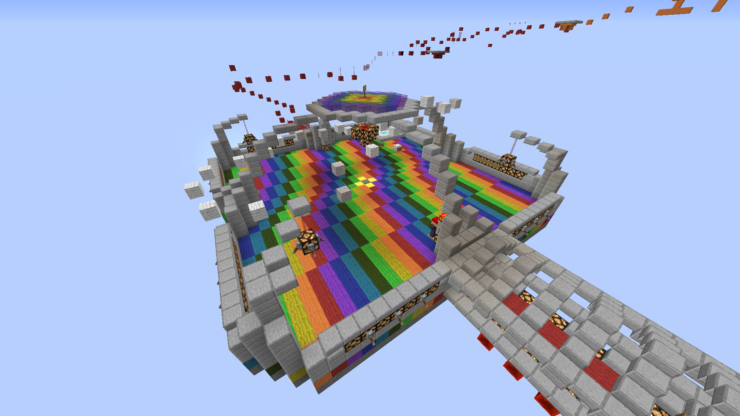
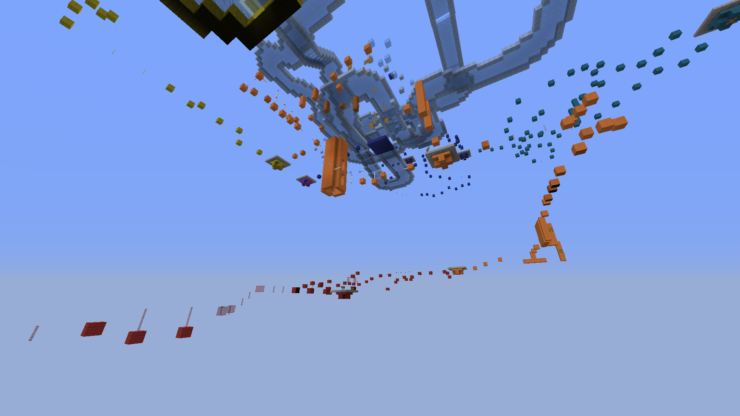
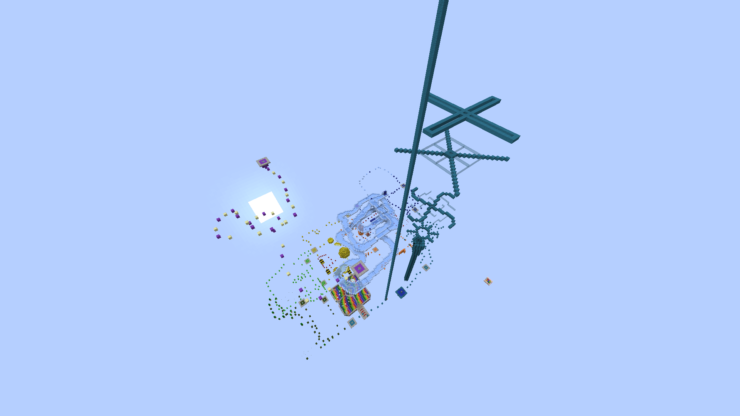
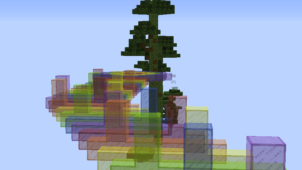




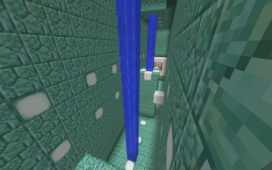

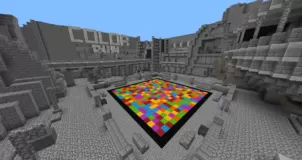
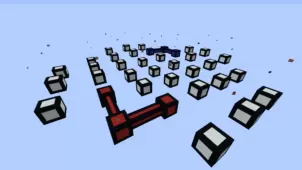
Comments (1)
i want a car pleeeeeeeeeeeeeeeeeeeeeeeeeeeeeeees in minacraft 1.11.2 ok
Overall Rating
0/5
0 votes