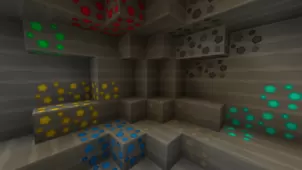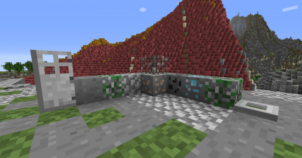If you haven’t heard of Terraria, then it’s definitely worth looking up. It’s a really high-quality sandbox game that merges together the elements of high-intensity action games with the freedom of modern day sandbox games for a really enjoyable experience that’s unlike any other. One of the best parts about Terraria is its highly unique look. Now, thanks to the Simply Terraria resource pack, you can enjoy similar visuals within the comfort of your very own Minecraft client. It’s a really high-quality pack that does an excellent job of mimicking the essence of the game that it’s based on.





One key thing to remember about the Simply Terraria resource pack is that it has a resolution of x8 which is relatively low so if you’re looking for a really sharp pack that will take your Minecraft’s look to the next level then this might not be the right option. However, if you’re a fan of the original Terraria game and want your Minecraft world to look similar to it, then this is definitely the pack for you. It alters everything ranging from the grass to the walls so your game world will look completely different once you’ve applied the pack. This is also one of the few resource packs that alter the look of the GUI as well which is a pretty big plus point.
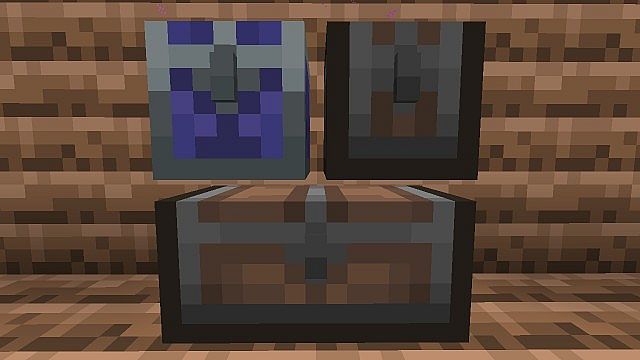

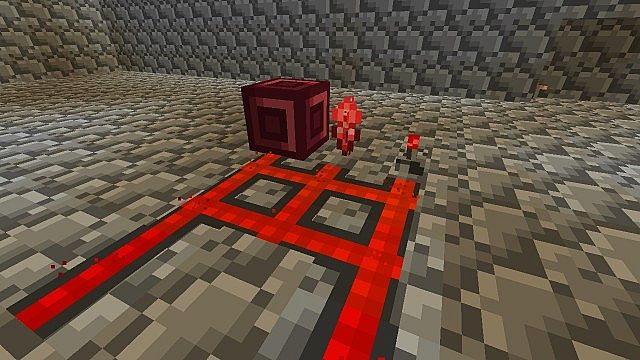

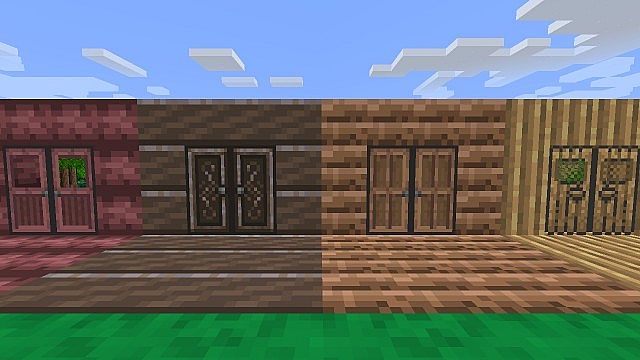
Of course, the 8×8 resolution of Simply Terraria does mean that it can be used by the entirety of the Minecraft player base. Even if you have a relatively low-end PC so still won’t have any problems getting it to run properly without frame rate issues, and this is perhaps the biggest highlight of this pack.
How to install Simply Terraria Resource Pack?
- Start Minecraft.
- Click “Options” in the start menu.
- Click “resource packs” in the options menu.
- In the resource packs menu, click “Open resource pack folder”.
- Put the .zip file you downloaded in the resource pack folder.
Download Links for Simply Terraria Resource Pack
for Minecraft 1.8.X
Credit: ArtMaster9000