SlimeGrid is a very challenging parkour map that takes the traditional tried and true parkour formula and implements a fun gimmick into the mix that adds a lot of depth to the gameplay and takes the challenge factor up a notch. It’s important to remember that this probably isn’t the best map to choose if you’re just starting out with parkour maps since it can be fairly difficult to get the hang of due to the unique gimmick that it comes with. However, if you’re an experienced parkour player looking for something fresh, then it’s definitely a good choice.
Much like any other parkour map, the objective in SlimeGrid is to get to the end of every level as quickly as possible while doing your best to avoid falling/dying. The primary change and defining feature of this map is the fact that you need to place slime blocks under your feet after making every jump in order to make sure that your jump ends up being successful. If you don’t use these slime blocks then, you won’t be able to successfully make the jumps of this map and therefore, will cease to progress. The map also has four special blocks that give players various special effects upon contact and utilizing these effects efficiently will allow you to progress much quicker.
If you don’t feel like going through SlimeGrid on your own, then the map also supports a full-fledged multiplayer mode through which you can play alongside your friends in order to see who the best player is. It’s recommended that you use this map only with Minecraft 1.9.4 because it’s been designed to work optimally with that specific version of the game. It might work with older versions, but there’s a pretty high chance that you’ll run into compatibility issues if you run it on them.



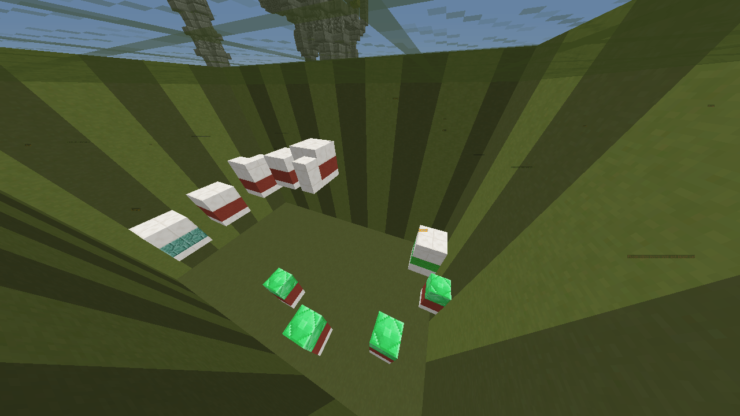
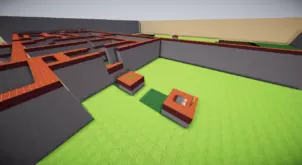
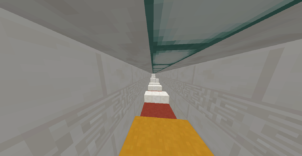
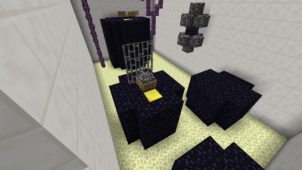
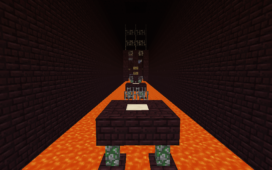





Comments (1)
SlimeGrid is a challenging map where you have to place slime blocks under your feet as you jump from platform to platform.
Overall Rating
0/5
0 votes