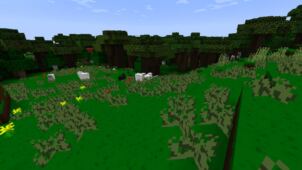Like the author says himself, the Smooth Operator resource pack appears to be some sort of mix between Sphax and the countless Faithful packs out there. Despite that faithful bit though, this pack features many textures that don’t appear to be from vanilla Minecraft at all, so maybe that ought to just be chopped out of the description for this pack. As for the content, it’s nothing to scoff at. Smooth Operator does one very nice thing in adding different versions of the same textures to Minecraft. That is, brick blocks have multiple faces, like bedrock and other blocks have different faces.




This does stop Minecraft from looking so much the same all the time, but the extra graphics will also push your computer to work hard drawing multiple faces for all of those blocks rather than the solitary face it’s used to giving them. If you can get around this part, the Smooth Operator resource pack does look very good and would make a nice addition to anyone’s resource packs folder. On the other hand, if pushing your computer that much harder would result in a massive FPS cut, then you may want to avoid this resource pack. Of course, if that was the case, you probably wouldn’t be here anyhow.




Another nice feature of the Smooth Operator resource pack is how it literally smoothens some textures, making them easier on the eyes. For instance, you could always stack beds in Minecraft, but they would appear to float on top of each other. With this resource pack enabled, putting a bed on top of another bed will yield something that looks like a bunk bed. Sure it’s still too short, but at least it doesn’t look like you’re defying the laws of physics when taking a nap.
How to install Smooth Operator Resource Pack?
- Start Minecraft.
- Click “Options” in the start menu.
- Click “resource packs” in the options menu.
- In the resource packs menu, click “Open resource pack folder”.
- Put the .zip file you downloaded in the resource pack folder.
Download Links for Smooth Operator Resource Pack
for Minecraft 1.8.X
Credit: FiftyWalrus