Space Mission is a top notch parkour map for Minecraft 1.9.4 that’s sure to have you hooked from the first minute to the very end. Normally, parkour maps that come out nowadays are all about the gameplay and almost none of them pay any actual attention towards implementing a story. Due to this, none of these maps end up being particularly memorable even though almost all of them provide an exhilarating experience. Space Mission, however, is an exception. This is a spectacular map that not only has some of the most engaging gameplay that we’ve seen but on top of that, it actually has a story for you to follow.
The plot of Space Mission revolves around the fact that you’re part of a spaceship’s crew, and the captain’s daughter has recently been kidnapped by the Parkour Master. The Captain has requested you to save her daughter which is why you’ll have to make your way through five different planets in order to catch that Parkour Master and rescue the Captain’s daughter before anything happens to her. Each planet in the game acts as a level, so there are a total of five levels for you to enjoy, each with its own unique look and level design.
In order to enjoy Space Mission exactly the way it was meant to be enjoyed then there are a few in-game settings that you will need to adjust. You’ll need to set the render distance to 12, the difficulty to peaceful, the game mode to 2, and alongside this, you will need to turn on all sounds and particles, excluding music. It’s rather unfortunate that the Space Mission map is singleplayer only because the entire thing sounds like it’d be quite enjoyable when played alongside a friend. Nonetheless, this is a really engaging parkour map that you’ll really enjoy using.
Screenshots
Rules
- This map is for Singleplayer only
- Play on Gamemode 2
- Set Render Distance to 12
- Turn on all particles and sounds
- Difficulty Peaceful

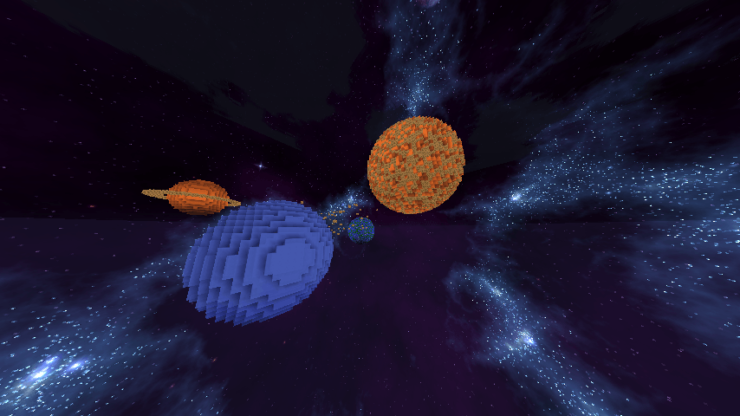

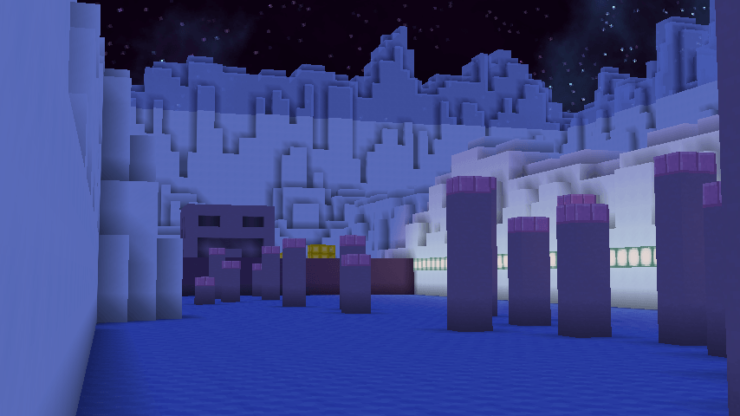







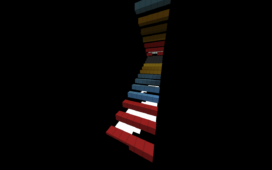

Comments (1)
it works at 1.11?
Overall Rating
0/5
0 votes