Finding a spawner in Minecraft is pretty rare, and players have been known to set up small bases around them just to farm whatever drops from the particular monster being spawned. The Spawner GUI mod really cuts back on the amount of building players must do, because it allows players to right click any spawner and change its contents, effectively creating a different spawner with a few mouse clicks. It is a highly useful mod for a few reasons.
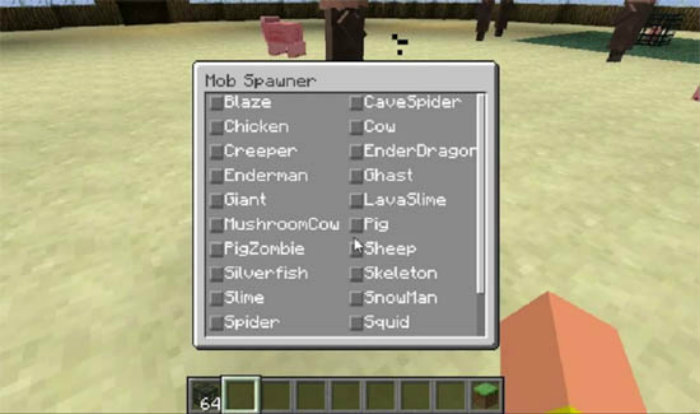
First, because players no longer need to go hunting for every type of spawner, the first one they find will be the last one they need. Second, Spawner GUI also includes a little plugin which makes it possible for players to actually mine spawners, which can then be carried off and placed in a more accessible location, typically closer to the player’s in-game home. Third, and this might be the best part, spawners can be made to spawn anything; monsters, villagers, animals, whatever the player wants, whenever they want.
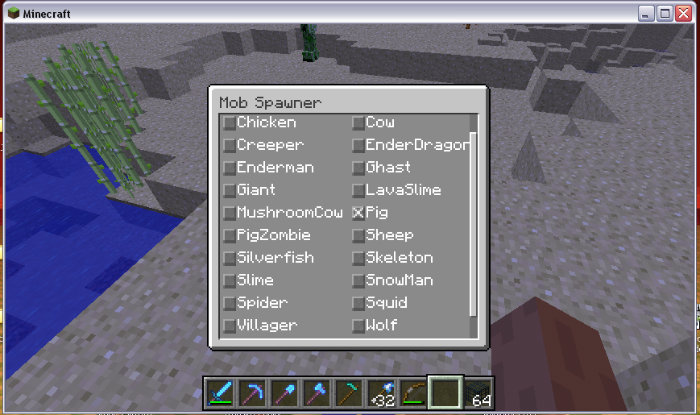
However, spawning conditions still need to be met for Spawner GUI to work. For example, if the player changes a spawner into a Slime spawner, the new item will need to be placed in a swamp biome or near a large body of water to spawn slimes. All hostile mobs will need darkness to spawn, and all friendly mobs will need grass and a good light source to spawn.
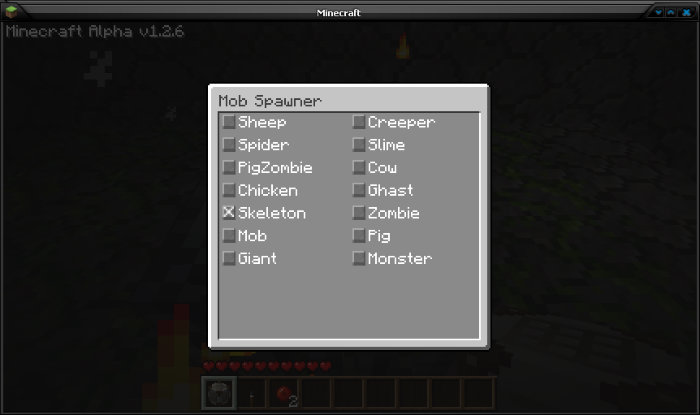
The Spawner GUI mod really improves player interactions with spawners. It allows for mining and moving spawners, as well as setting them to spawn whatever mobs the player wants.
Download Links for Spawner GUI Mod
for Minecraft 1.6.2 – Requires ModLoader
Credit: Risugami







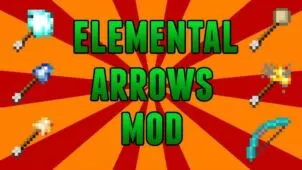
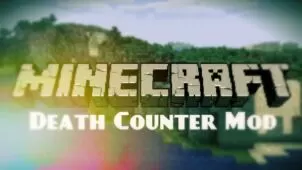
Comments (1)
Why you say 1.8 when the only link is 1.6.2 and forge for 1.8 hasn’t even be released…genius begging for visits…
Overall Rating
0/5
0 votes