Star Dust is an engrossing PvP map that truly manages to raise the bar for future maps to come. Over the years, we’ve had our fair share of experience with quite a few top-tier PvP maps, but Star Dust is something truly extraordinary. This is a feature-filled PvP map that allows players to go against one another in fast-paced battles and the variety of content that it brings to the table is absolutely astounding. We highly recommend giving this map a shot if you want a top tier PvP map to enjoy because, simply put, it’s a cut above all the rest.
The Star Dust map features an RPG-like system that allows players to choose from ten different classes and the best thing about this class system is, of course, the fact that each individual class has its own distinct play-style. Depending on the class you choose, you’ll be given a distinct set of armor, weapons, and various additional items. Your chosen class will also determine what special abilities your character has access to. It’s highly recommended that you try every single class out at least once to fully experience all that this map brings to the table.
Alongside the classes, the Star Dust map has a variety of other things to offer as well. There are multitudes of different battlefields in which players can fight against their opponents, there’s a custom soundtrack to enjoy, and there are even expertly crafted custom advancements that players can acquire as they make their way through the map and annihilate their opponents. There are multiple different game modes as well so, all things considered, Star Dust is a map that can keep you hooked for hours upon hours due to its near flawless execution and the insane amount of content that it brings to the table.


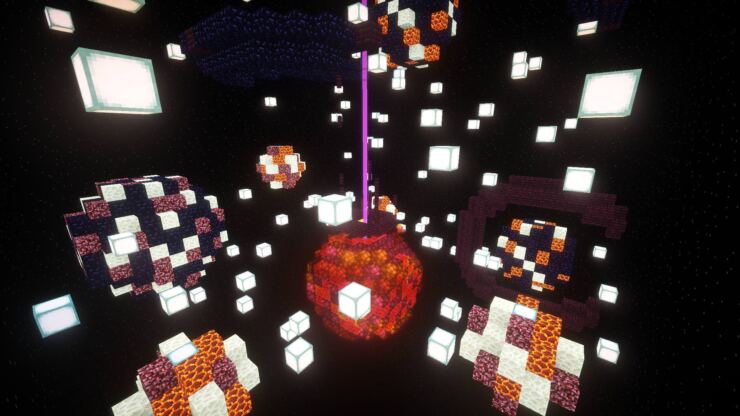
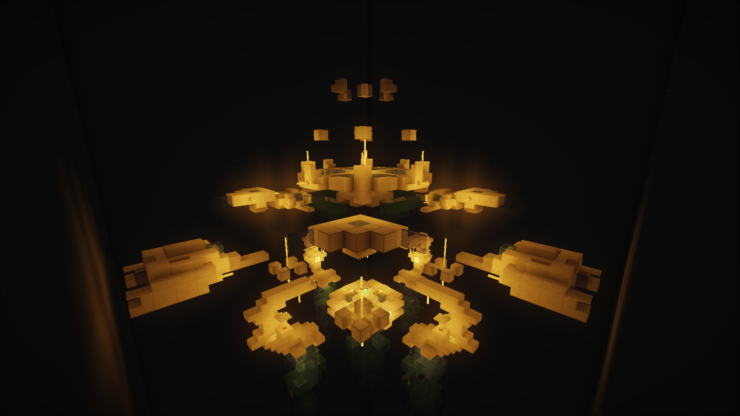

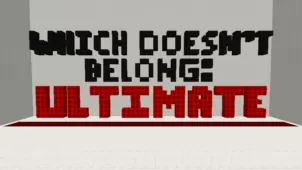


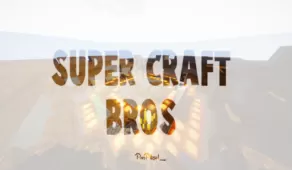
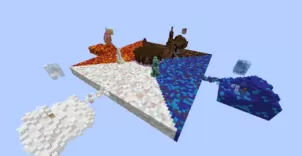



Comments (1)
hi marjo and tsts I’m a fan of u guys and ssundee and others your maps are really cool but it will be AWESOME if you reply NOTE:please ade mods
Overall Rating
0/5
0 votes