It is exceedingly rare when a resource pack comes along in a host of different resolutions. Usually it is one resolution only, and sometimes there are packs with two different sizes, but there’s nothing like Interdictor, the Star Wars themed resource pack which goes from 32x all the way up to 512x. This is simultaneously one of the smallest and one of the largest resource packs available for Minecraft, and it’s probably the most detailed Star Wars pack on the Internet today. Naturally, higher resolutions will have better textures which are easier on the eyes, so it seems better to focus on shared elements instead.
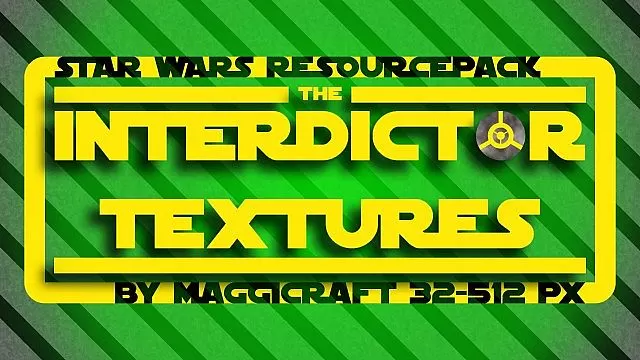
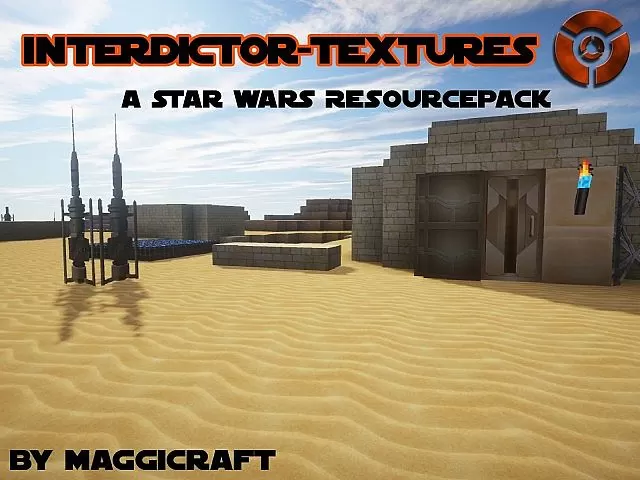





Well, lightsabers can be found throughout all the different Star Wars Interdictor resource pack resolutions. You can also look forward to seeing familiar faces like Boba Fett, which replaces the skeleton model. Bows too are changed to look and fire more like lasers, and Star Wars Interdictor even comes with custom sounds in some of the higher resolution packages. Everything from carpet to cobblestone to nether quartz bricks gets a significant facelift in Star Wars Interdictor resource pack, and the textures just look better and better as the resolution increases. One thing which doesn’t change at all is the art.
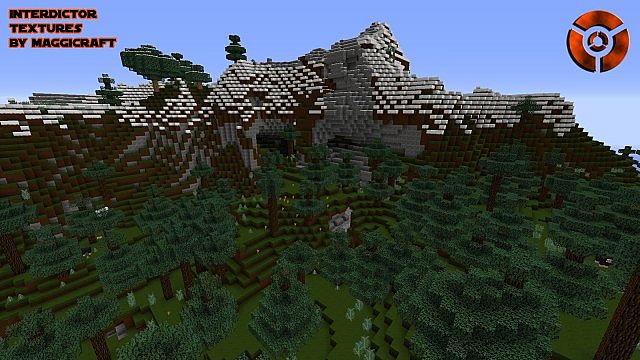


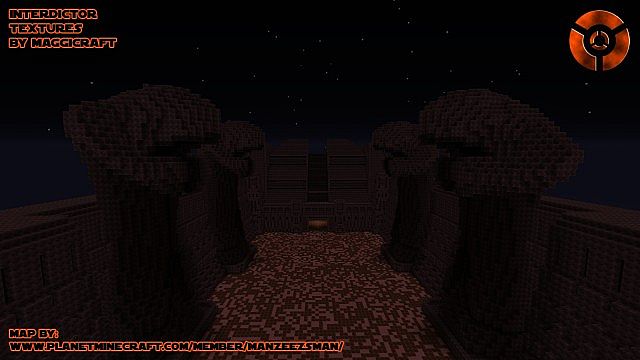
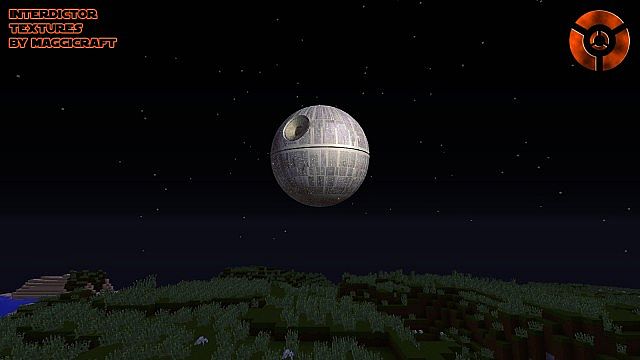


The pictures are the same in all resolutions, and they don’t really look any better at the higher end, nor any worse towards the lower end of the scale. As seems to be customary for Star Wars resource packs, Star Wars Interdictor also features a giant Death Star which replaces the moon, as well as multiple suns, which are meant to emulate the sky over Tatooine. For fans of Star Wars who also enjoy Minecraft, there are few better ways to marry the two things together than this resource pack, and Star Wars Interdictor resource pack is definitely a popular pack among players.
Star Wars Interdictor Resource Pack for Minecraft 1.8.3 Changelogs
- Added ruby.
- Added nether_wart.
- Added saddle.
- Over-worked item_frame.
- Added barrier.
How to install Star Wars Interdictor Resource Pack?
- Download the MCPatcher HD Fix and the resource pack.
- Install the MCPatcher.
- Place the resource pack in the folder leaving the file as a .zip.
- Have fun!
Download Links for Star Wars Interdictor Resource Pack
for Minecraft 1.8.3/1.7.10
32×32
64×64
128×128
256×256
512×512
Credit: MaggiCraft – Original Thread on PlanetMinecraft
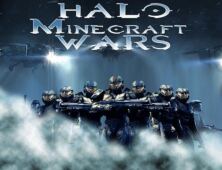




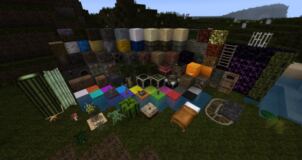

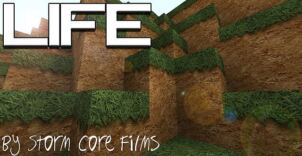
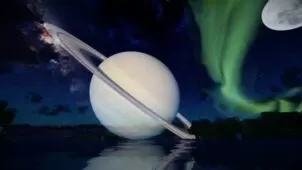
Comments (2)
how do I download
super
Overall Rating
0/5
0 votes