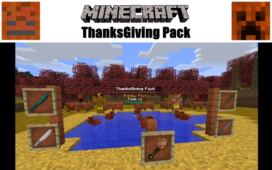Designed by Silcoom, StarPack is a brand new resource pack for Minecraft that aims to simplify the look of the game, and it removes all redundant and unnecessary visual details from the game in order to do this. In spite of its rather distinct art style, Minecraft is no doubt a good looking game and players get to enjoy many great sights as they explore the many worlds of Minecraft. However, from time to time, the game tends to look rather cluttered and untidy because there’s just way too much going on in the textures. StarPack resource pack has been designed with this cluttering issue in mind and does an excellent job of cleaning up the game’s textures to make for visuals that are very appealing to look at.




The very first thing you’ll notice about Minecraft’s visual’s after applying StarPack resource pack is that they’ll look pretty minimalistic. Normally, textures carry quite a bit of detail, but this isn’t the case at all with this particular texture pack. Most of the textures have been stripped of all over the top details that they usually carry and this in-turn leads to some incredibly clean looking textures that seem to have no noise related issues at all. It’s worth mentioning that while StarPack resource pack definitely pulls off the clean look quite nicely, it still has its fair share of flaws. The one gripe that we have with this pack is the fact that some of the textures seem a bit too flat and washed out. Fortunately, though, this issue is pretty minor and only affects a few textures.





StarPack has been built at the resolution of 16×16 so you’ll probably have no trouble getting it to work regardless of your PC specs.
How to install StarPack Resource Pack?
- Start Minecraft.
- Click “Options” in the start menu.
- Click “resource packs” in the options menu.
- In the resource packs menu, click “Open resource pack folder”.
- Put the .zip file you downloaded in the resource pack folder.
Download Link for StarPack Resource Pack
for Minecraft 1.7.X
Credit: Silcoom