There aren’t many Minecraft maps that have a goal as lofty as saving the whole world from destruction, but that’s exactly what you get from the Start Game map. This map features a combination of puzzles and trivia questions to keep the gameplay from getting boring and constantly test the mind of the player, rather than their ability to spam left clicks and swing swords at an endless horde of mobs. There’s even a parkour section, though this is only on one level and it is relatively short. The main focus here is definitely the questions and puzzles.
It might be a strange name for a map, but Start Game is far from strange. It’s actually pretty standard puzzle stuff, except for the very end. Like many puzzle maps, Start Game has a boss at the end – but the last boss on this map is one you probably don’t expect. There are no complicated redstone circuits in this map, so the changes made in Minecraft 1.8.4 don’t affect it at all; just use any version of 1.8 and you’ll be fine. Start Game is diverse enough that many players will find something to like in it, and short enough that it won’t get boring before it is
Contains
- 4 Find the button levels.
- 4 Trivia levels.
- 1 Small parkour stage.
- 4 Crafting trivia levels.
- Awesome Sheep Boss battle.
Video & Screenshots

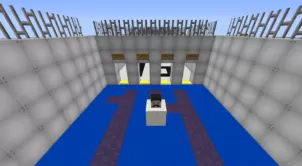





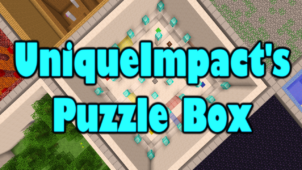


Comments (1)
I downloaded it, Unziped it, did %appdata%, went into my .minecraft file, went into my “saves” file, put the unziped file in my “saves” file, opened minecraft 1.8.9, looked into my singleplayer-worlds, nothing there. What did I do wrong????
Overall Rating
0/5
0 votes