Stay High might just be one of the most full-fledged and exciting parkour maps out there. Designed by Blockhead7360, it’s a fantastic map that’s sure to push the skills of its players to the absolute limit as they jump around through the sky trying to make it to the end of every level. Needless to say that it’s very challenging so if you haven’t had experience with parkour maps before then, we recommend staying away from it and coming back once you’ve gotten the hang of the basics. This map is definitely recommended for veterans and those who like to challenge themselves.
As you could already tell by the name, Stay High takes place sky high and requires you to stay there. If you fall off a platform, then you’ll die, and that’s something that will significantly increase the time it’s going to take you to get to the very end. The map features a total of 10 levels, each one more challenging than the last. It also has a death counter as well as a time counter so you can record how fast you were and also how much you died during the level which is a fun little statistic. The map boasts multitudes of different parkour types like a ladder, piston, fence and more so you’ll need to play at your absolute best if you want to succeed in it.
Perhaps the most exciting part of the Stay High map is the fact that it can be enjoyed multiplayer, so if you have a few buddies who are interested in parkour maps, then you should definitely challenge them to see who the better player is. Bear in mind that the multiplayer isn’t flawless, and you might run into a few bugs here and there but nothing too significant. Overall, this is definitely one of the most complete parkour maps out there.

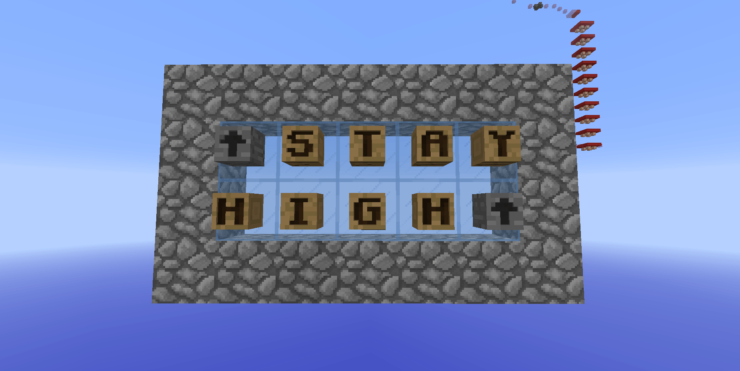



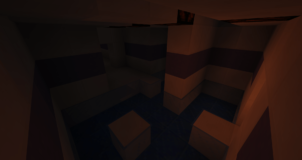


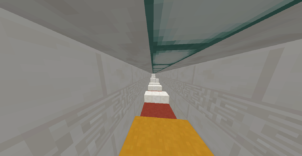
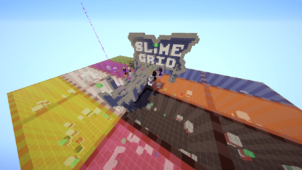
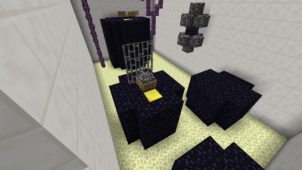
Comments (1)
Wow MinecraftSix staff, thanks for that awesome description! Honestly, I didn’t mean to make it this challenging lol. Thanks everyone for downloading!
Overall Rating
0/5
0 votes