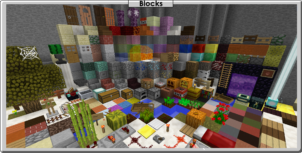Steven’s Traditional resource pack is another pack from the increasingly long list of Minecraft packs that try to keep things as close as possible to the vanilla art style. Executing the idea of improving Minecraft’s visuals while simultaneously retaining its core art style has definitely proven itself to be quite a challenge over the years because many packs have attempted it, but only a few end up actually succeeding. Thankfully, though, Steven’s Traditional resource pack is among the latter category and, all things considered, it’s a top notch pack that you’ll certainly be pleased with if you choose to give it a shot.






The defining characteristic of Steven’s Traditional resource pack is the fact that it incorporates an absolutely insane amount of detail into the textures. The detail isn’t really that visible from afar but, if you analyze this pack’s textures up close, you’ll see that they’re actually quite phenomenal and a lot of effort has gone into designing them. The pack also utilizes connected textures to make the visuals more immersive and, on top of this, it even revamps the in-game sky in order to make it look and feel more vibrant. Steven’s Traditional also puts a lot of focus on the in-game animations because a lot of them have been changed to look smoother. Alongside this, the pack implements unique animations of its own as well that complement the visuals rather nicely.






Steven’s Traditional resource pack has a resolution of x64 which is higher than the usual x16, and this is why it’s no surprise that the textures have so much detail in them. Of course, one downside to this resolution is the fact that players will need an average or above average PC to use the pack without frame-rate troubles.
How to install Steven’s Traditional Resource Pack?
- Download and install Optifine HD
- Start Minecraft.
- Click “Options” in the start menu.
- Click “resource packs” in the options menu.
- In the resource packs menu, click “Open resource pack folder”.
- Put the .zip file you downloaded in the resource pack folder.
Download Link for Steven’s Traditional Resource Pack
for Minecraft 1.12.X
Credit: IStealyourRAM