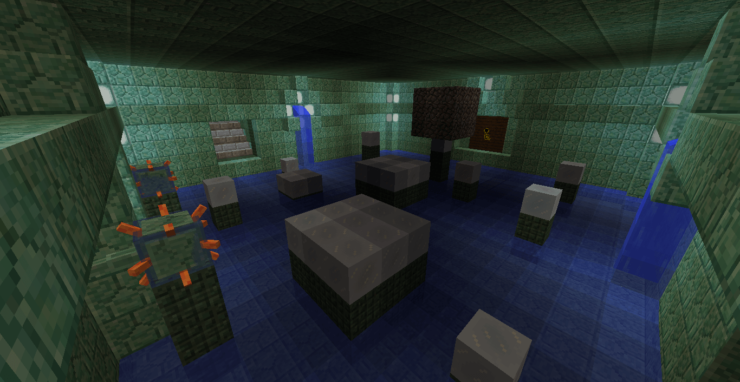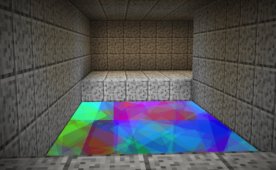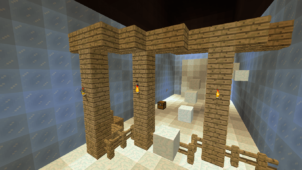Steve’s Journey is a pretty solid Minecraft map that’s been designed to give players a full-fledged experience. It offers some really engaging gameplay and a story that’ll get players hooked from the very first minute. It’s also one of the longer maps out there so you won’t just be done with it in less than 30 minutes which is quite common for most maps nowadays. It’s pretty fun to play overall, but it does come with its fair share of glitches and bugs, for example, certain mobs are not spawning at times and certain items like the Redstone not working as they’re supposed to but, fortunately, these occurrences are fairly uncommon. The map has been out for less than a month and has already been downloaded over 4000 times which is quite impressive.
In Steve’s Journey, you play the role of Steve, who is basically one of the core Minecraft characters. You wake up one morning as usual but find out that you have been given the daunting task of stopping one of the most fearsome villains that the Minecraft universe has ever seen. Without hesitation, you set out to accomplish this task and bring peace to the world. The map comes packed with extremely fun dungeons, lots of great parkour sequences, and, of course, a whole bunch of monster slaying so no matter what your gameplay preferences are, you’re bound to find something that you’ll like when playing it.
Another great feature of the Steve’s Journey map is that it has actual side-quests which serve as a nice change of pace for players who want to do something else other than the main story quests. The ending of the map is also very satisfying, we won’t spoil any major details regarding it here, but you should just know that it’s worth every single second of effort that you put in.