SugarCube is a high-quality resource pack that’s been out for half a year but, in spite of this, it still isn’t all that popular. This is definitely one of the most underrated resource packs available because it offers some extremely high-quality visuals and various special features but, in spite of this, it’s sitting at under a thousand downloads. We definitely recommend trying this resource pack out if you haven’t already because its textures are absolutely phenomenal and also because it has a very distinct art style that you won’t usually find in most run-of-the-mill Minecraft resource packs.


The SugarCube resource pack has a simple and straightforward art style so it’s really on the eyes. The pack’s color palette is quite vibrant and the bright colors go extremely well with the simplistic textures to make for an immersive and enjoyable visual experience that players are sure to enjoy. Perhaps the best thing about this pack is the fact that it features a variety of custom block models and these models are unlike anything you’ve seen before. On top of these custom made blocks, you’ll also find a variety of animated textures that make the game look lively and immersive.
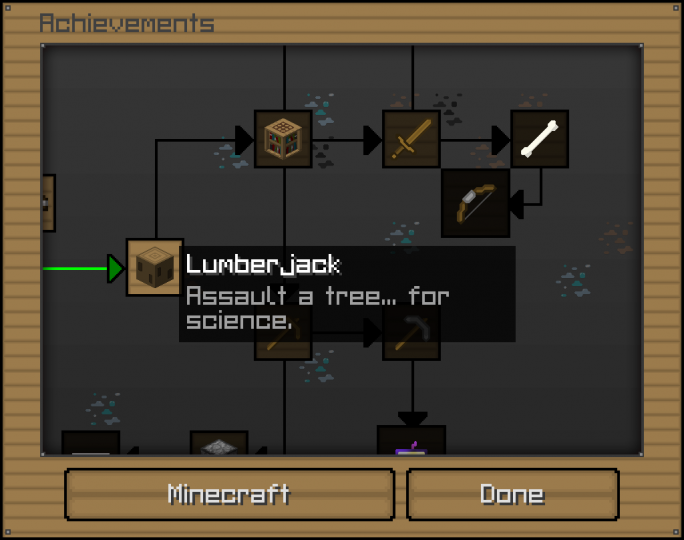


The SugarCube resource pack has a resolution of x64 which is a bit higher than usual but it’s still not that taxing on hardware because of its simplistic art style. It’s important to keep in mind that you’ll need Optifine to use all the features of this resource pack so we highly recommend installing it beforehand. Finally, the pack’s sitting at 45% completion right now but it’s updated on a fairly regular basis so it probably won’t be long before it’s at 100%.
SugarCube Resource Pack for Minecraft 1.11.2 Changelogs
- Finished all Sand/Sandstone blocks
- Added Illager Evoker and Vindicator
- Finished IcePacked Ice
- Changed Ghast textures
- Added Furnace
- Finished Soulsand
- Finished Cake
- Finished Cauldron
- Finished Iron Bars
How to install SugarCube Resource Pack?
- Start Minecraft.
- Click “Options” in the start menu.
- Click “resource packs” in the options menu.
- In the resource packs menu, click “Open resource pack folder”.
- Put the .zip file you downloaded in the resource pack folder.
Download Link for SugarCube Resource Pack
for Minecraft 1.11.X
Credit: TheMightyWaffle


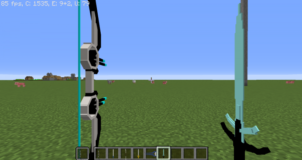

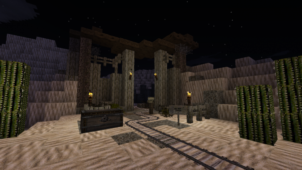
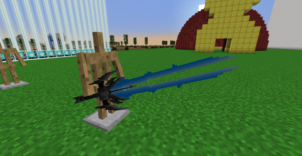

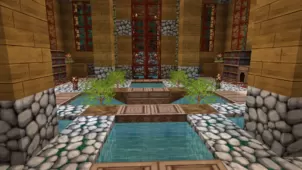

Comments (3)
File not found at download link please fix looks fun! Need 1.11.2 (and maybe soon 1.12) c:
how do i download i?
Cool 😉
Overall Rating
0/5
0 votes