The Taunoa resource pack has been built specifically for players who don’t want to let go of the vanilla art style of Minecraft but still wish that it could be improved to look better than it normally does. It doesn’t make any major overhauls to the defining aspects of the game’s textures but instead makes a ton of other subtle changes that make the textures much more appealing to look at. Since most of the changes aren’t that massive, there’s a pretty good chance that you won’t notice them at all until you analyze your surroundings in detail.




Taunoa also makes various changes to a lot of in-game models such as those of the doors, rails, vegetation, ladders and various others. However, there are also certain blocks that the pack doesn’t alter at all such as the Glass Panes. These blocks probably haven’t been altered that much because they look fine as they are and adding more detail to them would probably make them look at lot noisier. The pack also adds ambient occlusion effects to a lot of the blocks and these effects make them look much livelier than they normally do.




As mentioned earlier, you probably won’t notice most of the changes that the Taunoa resource pack makes until you look at the textures closely. From afar they’ll look pretty much the same, but when you walk up to them and look at them from close up, then you’ll see that the level of detail in them is actually quite incredible. The resolution of the Taunoa pack is 32×32, so you can basically think of its textures as upscaled and upgraded version of the vanilla textures.
Taunoa Resource Pack for Minecraft 1.10.2 Changelogs
- Repeater texture edited
- Model fixes
- Added some missing textures
- More alternate Blocks
- Some more fancy 3D models for example sugar cane
- Command blocks
- Fixed Water Still texture
How to install Taunoa Resource Pack?
- Start Minecraft.
- Click “Options” in the start menu.
- Click “resource packs” in the options menu.
- In the resource packs menu, click “Open resource pack folder”.
- Put the .zip file you downloaded in the resource pack folder.
Download Link for Taunoa Resource Pack
for Minecraft 1.10.X
Credit: Zaliku


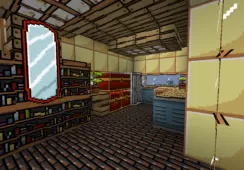


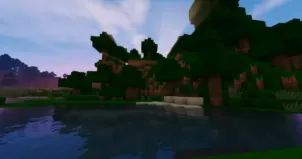



Comments (1)
Taunoa Ressource Pack for minecraft1.10.2
Overall Rating
0/5
0 votes