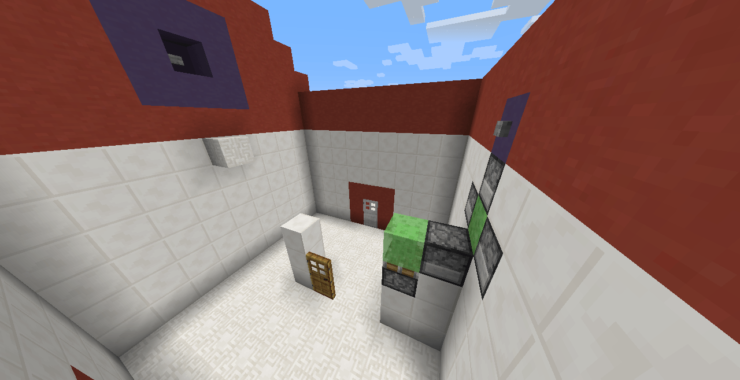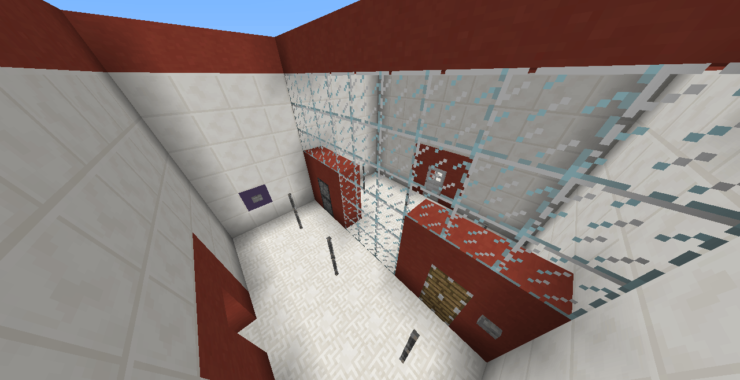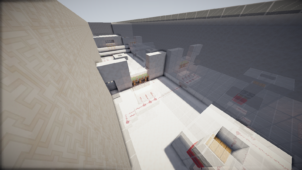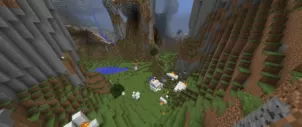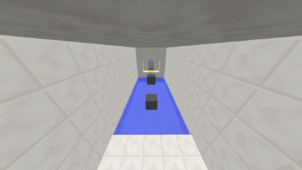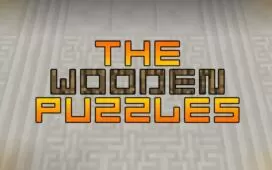Teleport is a clever and captivating puzzle map that makes a bunch of very innovative changes to the traditional puzzle map formula in order to make for an exhilarating gameplay experience for the players to enjoy. Puzzle maps are usually quite enjoyable when you start off, but the novelty tends to wear off after a little while and, by the final few levels, the gameplay even starts to feel slightly repetitive. However, thanks to the intriguing gameplay features that the Teleport brings to the table, you’ll be able to enjoy a refreshing experience from start to finish. Overall, if you enjoy top quality puzzle maps and are looking for something out of the ordinary then this map is the way to go.
The Teleport map features fifteen captivating levels that’ll have you hooked from the first second to the last. The map doesn’t necessarily have the traditional features that most puzzle maps have to offer but, instead of the traditional stuff, it brings a very intriguing teleport mechanic to the table that adds an insane amount of depth to the gameplay. In order to get through this map, you’ll have to throw out glass panels towards certain points and then teleport to these panels in order to get through places. The teleportation gameplay is very innovative and makes this one of the most refreshing and innovative maps that we’ve seen in a while.
To make things even more engaging, the Teleport often requires players to blend together their teleportation skills with other things in order to get through. For example, in level 13, you’ll need to efficiently utilize the elytra as well as your own teleportation abilities in order to get through. All said and done, Teleport is an extraordinary puzzle map that features fresh, engaging, and distinct gameplay that players are sure to enjoy.