The 4 Walls is a really exciting parkour map that you’ll certainly like if you want a change of scenery from what all the usual parkour maps have to offer. The pack’s gameplay, at its core, is quite similar to that of most traditional maps in this category but the thing that makes it work trying out is the fact that it has a very unique setting that doesn’t cease to impress. On top of this, the map isn’t as challenging as most other hardcore parkour maps so you’ll be able to play it just fine, even if you aren’t adept at the game’s parkour mechanics.
As the map’s name implies, The 4 Walls map has four different levels and each level takes place on a wall. Your objective in each level is to run up a wall and get to the top as soon as you can while simultaneously avoiding all the obstacles and challenges that it throws at you. One of the map’s levels takes place on Iron, one takes place on Gold, one takes place on Diamond and the fourth one takes place on Emerald. The materials of the walls don’t really change how the gameplay function but they’re still a nice feature because they help keeps things refreshing and entertaining.
To enjoy The 4 Walls as it was meant to be enjoyed, you’ll need to set the game mode to adventure, the render distance to a value greater than 4, and the brightness to bright. The map fully supports multiplayer as well so if you want to play it alongside your mates then you’ll be allowed to do so. The map’s multiplayer functions quite smoothly as well so it’s highly unlikely that you’ll run into any technical difficulties when playing it. Overall, The 4 Walls is a great map that has the same great parkour gameplay but a fresh new setting.
Screenshots
Rules
- Get to the top of each wall.
- There are hidden Trophies on each level.
- Don’t cheat.
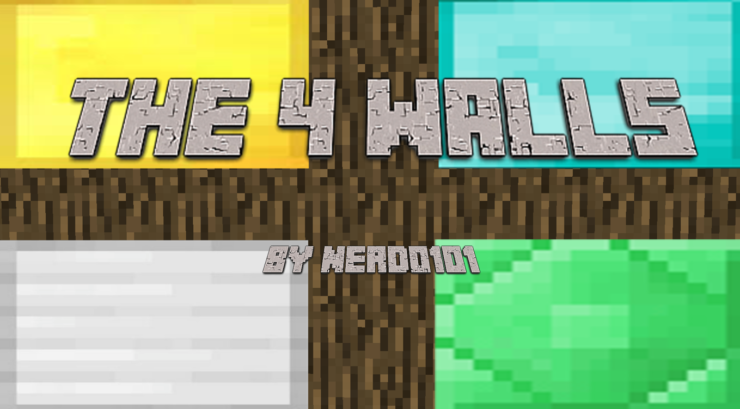


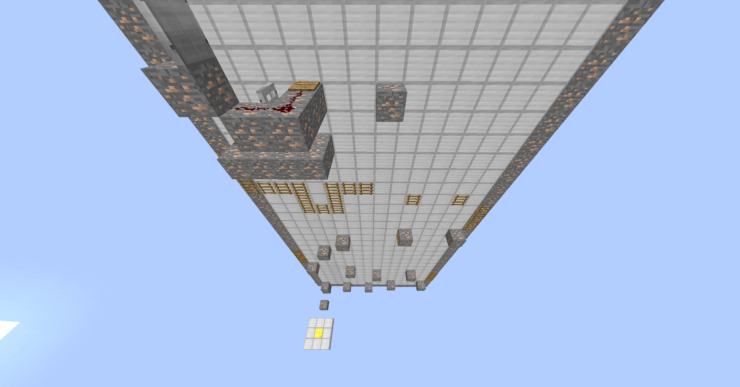
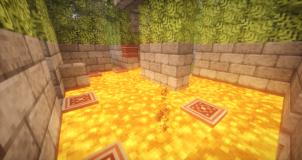
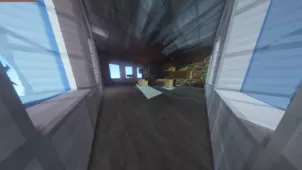

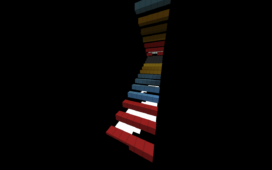
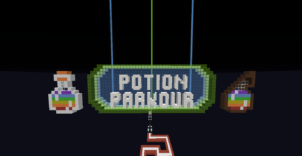


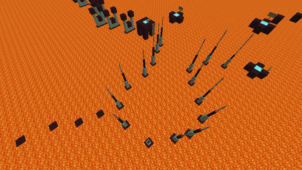

Comments (1)
BEST MAP EVER
Overall Rating
0/5
0 votes