The Betweenlands is a mod that promises to deliver one of the most immersive and engrossing survival experience that you can get in Minecraft. There are lots of things to like about Minecraft, and one of its biggest attractions is definitely its survival mode. The survival mode allows lets players go against all odds as they try to survive for as long as possible against all the dangers that the world has to throw at them. However, for veteran Minecraft players, the survival mode tends to become rather dull after a while and, if you’re among these players we highly recommend trying out The Betweenlands mod.






Instead of making minor gameplay tweaks to Minecraft’s survival mode, The Betweenlands mod implements a whole new dimension into the game that presents a completely unique and exciting survival experience. The gameplay in this dimension has a lot of unique aspects, and it definitely feels a lot more challenging than traditional survival gameplay, so we don’t recommend going into it unless you’re adept at Minecraft survival. In this dimension, you’ll find tons of creepy mobs to slay, biomes to explore, challenging bosses to beat and a whole lot more. The mod also has hundreds of new blocks and items that you can use on your quest to survive against all odds.






On top of the separate dimension, The Betweenlands mod also features a whole bunch of new gameplay mechanics that add a lot of depth to the survival gameplay. These mechanics include things like food sickness, corrosion of tools, actual player decay and even a strange combat circle that’s built around the use of the mod’s new items. The Betweenlands mod also features randomly occurring events that you simply cannot predict, and these random events make the gameplay a lot more exciting since they can happen at pretty much any time.
The Betweenlands Mod Update Logs
- Fixed Torches always turning into Damp Torches regardless of dimension.
- Fixed modded Torches that extend BlockTorch not turning into Damp Torches.
How to install The Betweenlands Mod?
- Download and install the recommended Minecraft Forge for your Minecraft version.
- Download the latest mod version for your Minecraft version.
- Put the .jar file into the mods folder of your Minecraft installation.







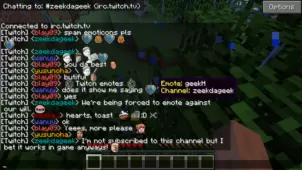
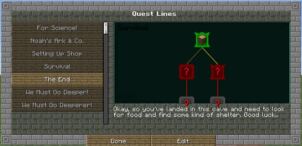
Comments (1)
hey! good mod! but how did u get in that world??
Overall Rating
0/5
0 votes