What could be more relaxing than taking a slow afternoon on a deserted island, lounging around a luxurious hotel, and being pampered from sun up to sun down? Not many things, and certainly not a trip to an empty, abandoned, probably haunted hotel in the middle of nowhere. The Highlake Hotel is not the sort of place you want to spend the night, but this map doesn’t really give you a choice. After waking to find yourself trapped in the old, empty hotel, you’ll need to find a way to escape if you want to leave the place with your life.
There is a lot of atmosphere to The Highlake Hotel, which is pretty amazing considering most of the map plays out indoors, hidden away from the outside world. You don’t need to change anything or apply any special settings to get the most out of the map either. It works just fine with the default Minecraft look, but you would be doing yourself a favor if you lowered the chunk render distance to a single digit amount, maybe even as low as 3 or 4 chunks. This will add to the sense of surprise and suspense by making it harder to see things creeping up on you nearby.
Please change your settings before starting:
- FOV: Normal
- Volume: 100%
- Weather: 100%
- Render Distance: 3-4
- Particles: Decreased
- Music: Off
- Brightness: 10%
- Difficulty: Normal


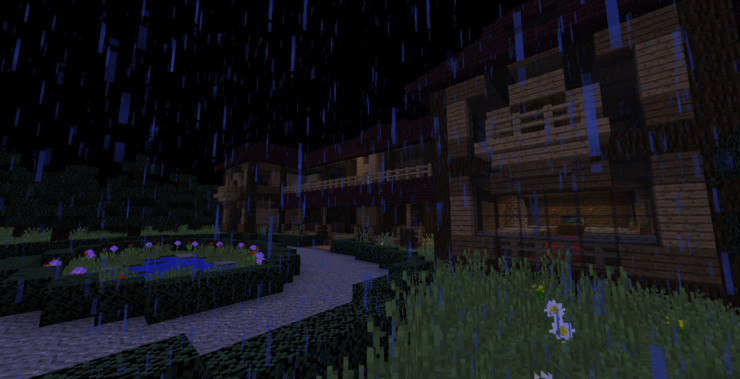
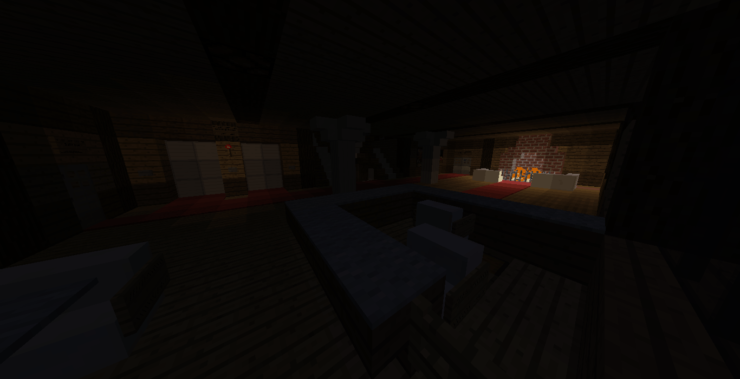

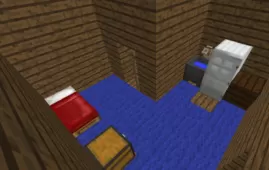

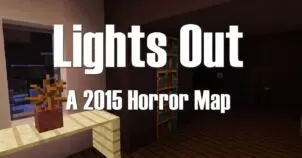




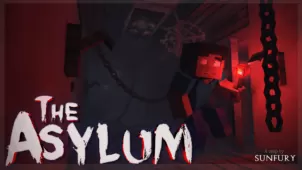
Comments (1)
wow amizing exiting u know
Overall Rating
0/5
0 votes