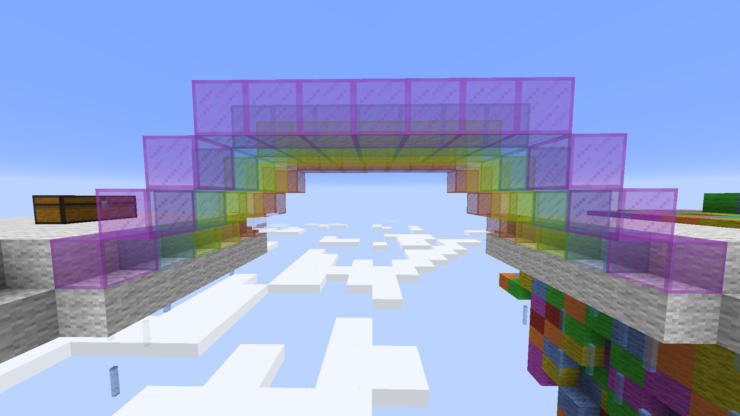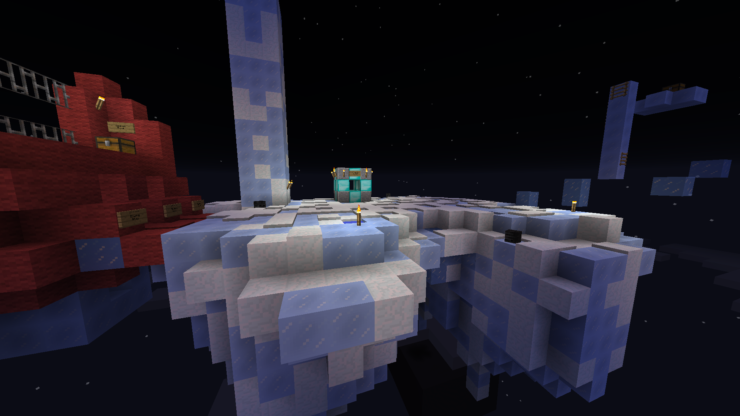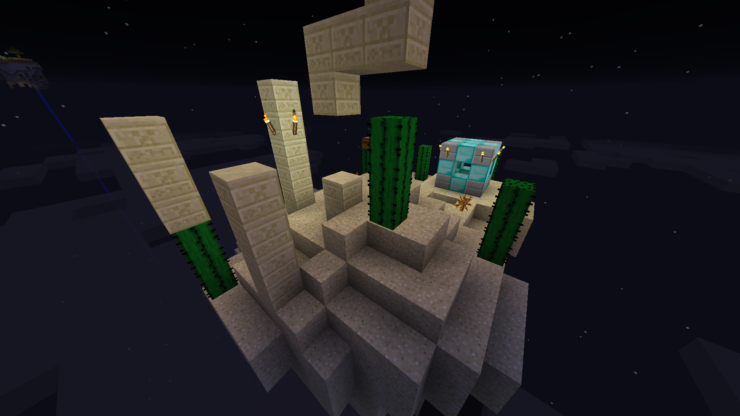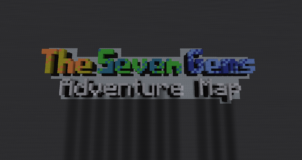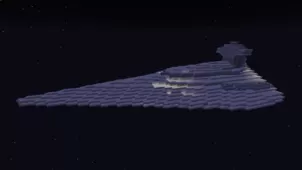The Islander is a great map that’s perfect for players who want a simple and straightforward map that’s enough to grab their attention from the first minute to the last. A lot of modern day Minecraft maps try to give players the full-fledged experience by providing a well thought out plot, crafting an intricate game world, and giving players top notch gameplay but, in this particular map, things are kept as simple as they can be. It’s a great finding map that’s sure to have you hooked for as long as it lasts and this is why we definitely recommend it if you’re looking for a map to pass the time with.
In The Islander Map, you play the role of an adventurer who’s on a quest to find all the missing diamonds. To locate the diamonds, you’ll have to travel to various mystical floating islands and, once you’ve collected all the diamonds, you’ll have to take them to the conversion station of each island for your quest to be fully complete. As you can probably tell, there’s really not that much depth to the plot but this isn’t that big of an issue here because The Islander doesn’t try to captivate players with an overly detailed and in-depth plot.
While the core concept of The Islander is quite simple, it’s worth pointing out that it’s certainly one of the more difficult finding maps available so you’ll need to bring sharp skills if you want to make it through it successfully without getting stuck anywhere. The map’s designed for single-player only so you won’t be able to play with your friends and it supports version 1.11.2 of Minecraft so you might need to upgrade or downgrade accordingly if you’re not on the same version. Overall, The Islander is a simple but addicting map that you can’t really go wrong with.