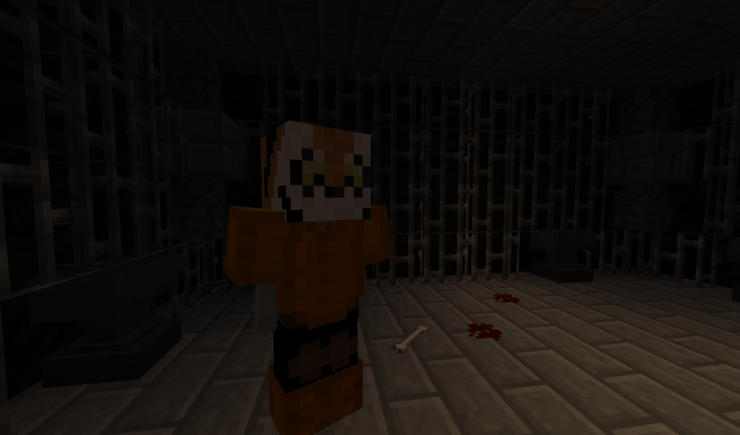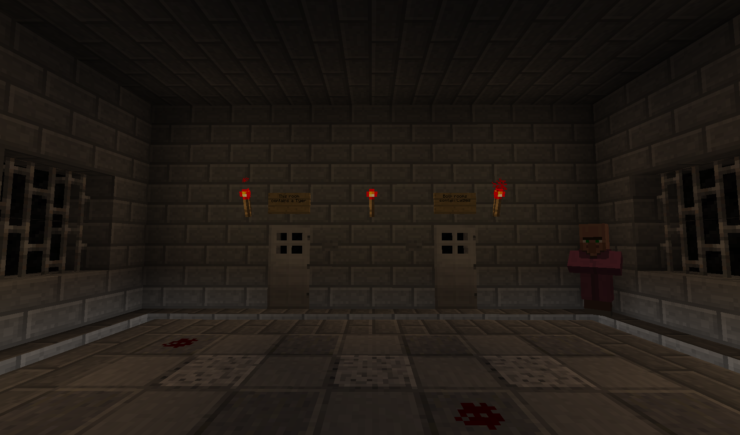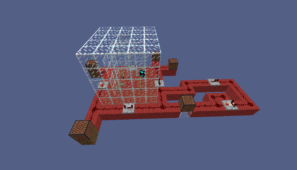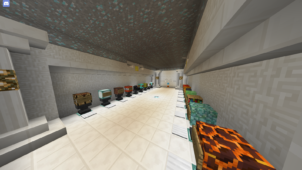The Lady & The Tiger is an intriguing puzzle map that’s been designed to test how skilled you are at solving puzzles that are based primarily on logic. The pack’s gameplay isn’t really anything out of the ordinary but, in spite of this, it still manages to impress and provide its players with an enjoyable experience thanks to its top-notch execution and of course, the fact that it feels quite smooth to play. It’s worth mentioning that the map is fairly small in terms of play time as compared to most puzzle maps, so we don’t really recommend playing it if you’re looking for a full-fledged puzzle map to keep you entertained for a long period of time.
The Lady & The Tiger map has twelve different puzzles for players to complete and logic is crucial to solving every single puzzle. In each puzzle, you’ll get to play as a different Minecraft YouTuber and your objective is to earn your freedom by choosing the correct door of the two available. Successfully selecting the correct door will get you your freedom, but if you fail to choose the correct door, then you’ll be eaten by a tiger. Every time you fail to select the correct door, the failure will be recorded, and you’ll be displayed your total at the end of the map.
The gameplay of The Lady & The Tiger revolves around using the tips that Gilbert, your helper, gives you in order to solve the puzzles. Alongside Gilbert’s tips, the doors of each puzzle will also have statements above them, and these statements will also help you in deciding which door is the correct choice. In terms of difficulty, The Lady & The Tiger isn’t really all that challenging because most of the puzzles are logic based, and there aren’t many complex mechanics involved but, while the map might not be that difficult, it’s still quite enjoyable and definitely manages to deliver an exciting experience.