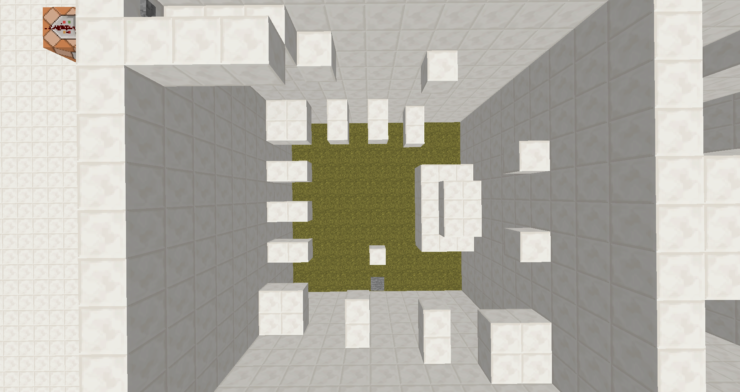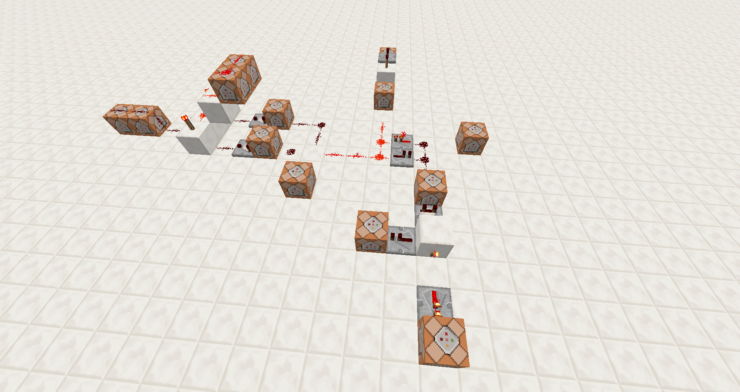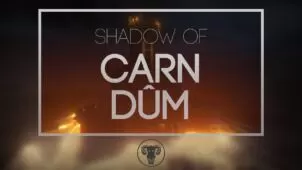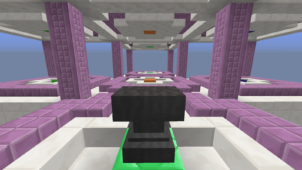The Levitator is a captivating map that combines the gameplay elements of parkour, finding, and puzzle maps in order to give its players an experience that’s both engaging and refreshing. The entirety of the map’s gameplay is based around an object known as the Levitator and in order to beat the map you’ll have to manipulate this object to complete all the levels. The map is based on a pretty unique concept so it might be difficult to get the hang of it early on but after a few minutes of playing, you’ll likely get settled right into since there aren’t any overly complex mechanics to learn.
In The Levitator Map, you’ll have to make your way through five different levels, each with its own individual challenges to offer. In each of these levels, you’ll have to utilize the Levitator in order to progress further. However, the issue with the Levitator is that it only activates for three seconds before needing a recharge so you will need to time each and every single one of your moves precisely otherwise you won’t be able to get far. The map is filled with lots of memorable moments like flying up walls, dodging incoming lava, and of course, solving challenging puzzles.
The average play-time of The Levitator map ranges somewhere between 15-30 minutes depending on how skilled you are, but some players have managed to complete it in under 10 minutes which is quite impressive. One thing worth mentioning though that The Levitator map doesn’t really have any actual replay value since it’s pretty easy to familiarize yourself with the entirety of the map in a single go so you’ll probably want to play it once and then move onto the next big thing. The map’s been made to work on Minecraft 1.10.2 so you’ll need to run it on the same version of the game to make sure that no technical problems surface.