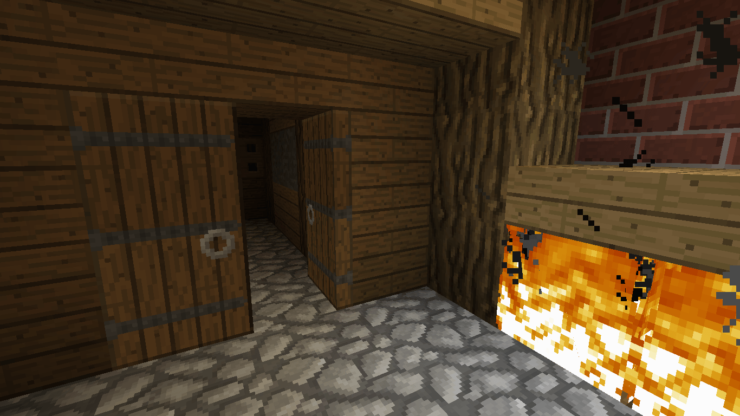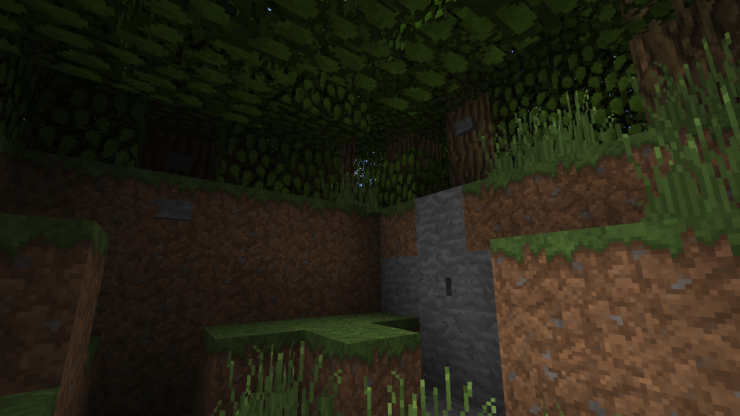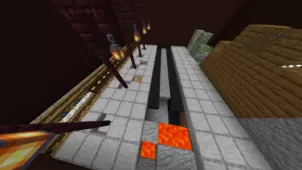The Lost is a thrilling finding map that comes with a very well thought out plot that’s going to keep you hooked from start to finish. Finding maps in Minecraft is quite enjoyable because they feature engaging gameplay and a variety of distinct gameplay mechanics but one thing that most maps in this category lack is a proper plot. The absence of a story makes the experience significantly less captivating than it potentially could be but this particular map recognizes this and does an excellent job of remedying the issue in order to provide players an exhilarating experience.
In The Lost, you play the role of a person who seems to have been whisked away to a strange place. You have no memory of this place, but you know for a fact that danger lurks here and you need to get out as quickly as possible. In each level of this map, the objective is to locate the button and press it before Olympus finds and kills you. The levels are intense because there’s the constant tension of Olympus looming in the shadows to prey on you and this tension makes the experience all the more thrilling.
In order to enjoy The Lost Map as it was meant to be enjoyed, we recommend playing with the default Minecraft resource pack with the brightness set to Moody and the graphics settings set to Fancy. These settings might be a tad bit taxing on your PC, but the slight bit of lag is definitely worth it because the visuals become absolutely phenomenal. On top of the extraordinary visuals, The Lost Map also has a variety of ominous sound effects that make the experience extremely immersive. All said and done, The Lost is a feature filled finding map that’s definitely a cut above the other maps that this category has to offer.
Features
- Great Landscape
- Well Hid Buttons
- Strange Sounds
- Good Story