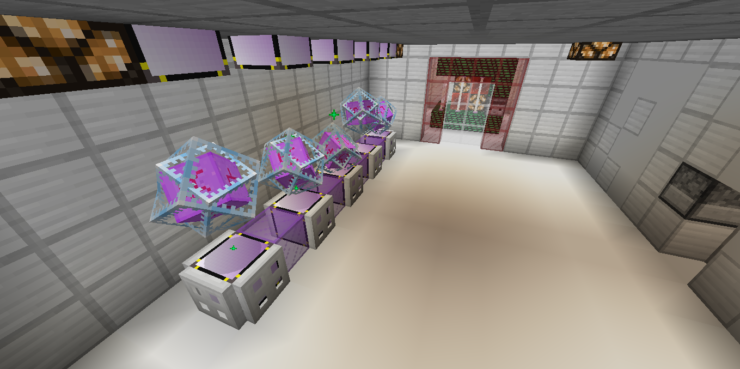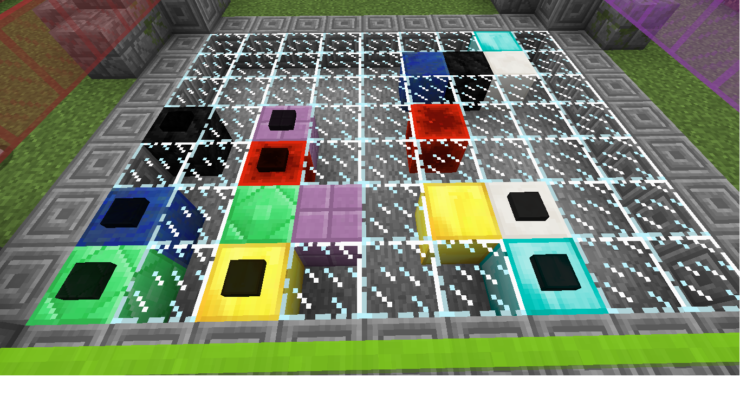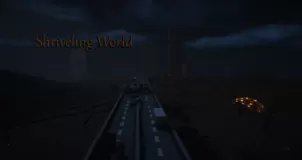The Tester is an innovative Minecraft map that does a great job of giving players an innovative and captivating story to follow. Most adventure maps for Minecraft are a delight to play, but there’s no doubting the fact that this category has started to become slightly saturated over the years because most of its maps have a fantasy or medieval themed plot. Thankfully, though, The Tester is a map that goes against this trend and, by doing so, it provides players a refreshing experience that’s sure to have their attention from the very first minute to the last.
The Tester takes place in the year 3000 and, in this year, Virtual Reality technology has taken quantum leaps in terms of its development. A beta tester is invited to a facility to test out the brand new VR system that they just developed but, upon getting to the facility and actually trying the system out, the person realizes that there’s something quite dangerous about it that the developers did not realize. Throughout the entirety of the map, you’ll play the role of the beta tester and will get to experience all the various events that took place throughout the whole testing phase.
The gameplay of The Tester isn’t all that challenging, but it’s quite engaging nonetheless. You’ll get to enjoy some pretty unique moments that simply do not exist in traditional medieval, and fantasy themed maps and these moments alone are more than enough to warrant trying this map out. It’s worth mentioning that, in order to enjoy the map as it was meant to be enjoyed, you’ll need to play on Normal mode with the sound on, particles on, and auto jump off. The map also features a great texture pack that makes the overall experience quite immersive. Overall, The Tester is a distinct and refreshing adventure map that doesn’t cease to impress.
Video & Screenshots
Rules
- Play on Normal
- Sound ON
- Particles ON
- Auto Jump OFF
- Click >>> to advance the text in chat