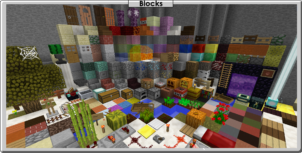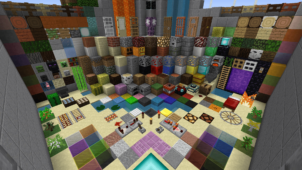The Traditional Beauty resource pack has been designed to meet the needs of the players who simply want their Minecraft to look better without compromising on the details that define it in the first place. Sure there are many kinds of amazing resource packs out there that enhance the game’s visuals in various ways and add a ton of appealing visuals but the thing about these packs is that they tend to alter the game’s original look quite a bit which is something that puts quite a few players off. Fortunately, there are traditional and faithful resource packs out there that stay true to the original Minecraft style and the Traditional Beauty pack is one of them.


There’s a lot to like about the Traditional Beauty resource pack. It’s rather incredible how the pack manages to simply enhance the game’s look to a whole new level while also retaining all the elements that make up Minecraft’s default look. You’ll notice after applying this pack that everything seems much more three dimensional and the overall look of the game is much sharper instead of its regular blocky self. Alongside this, the Traditional Beauty resource pack also features a completely new user-interface that looks much sleeker as well as some updated item icons that are straight up better than their predecessors.


The developer behind this pack is joedeluxe and its resolution is x64 which is pretty high and allows for some really incredible visuals. Of course one thing that you need to keep in mind about the Traditional Beauty resource pack is that you will need a moderately beefy PC to run it properly since, as mentioned before, its resolution is considerably high. This is definitely one of the higher quality traditional packs out there and the fact that it has over 275000 downloads is perhaps the biggest testament to its quality.
How to install Traditional Beauty Resource Pack?
- Start Minecraft.
- Click “Options” in the start menu.
- Click “resource packs” in the options menu.
- In the resource packs menu, click “Open resource pack folder”.
- Put the .zip file you downloaded in the resource pack folder.
Download Links for Traditional Beauty Resource Pack
for Minecraft 1.8.X
Credit: joedeluxe