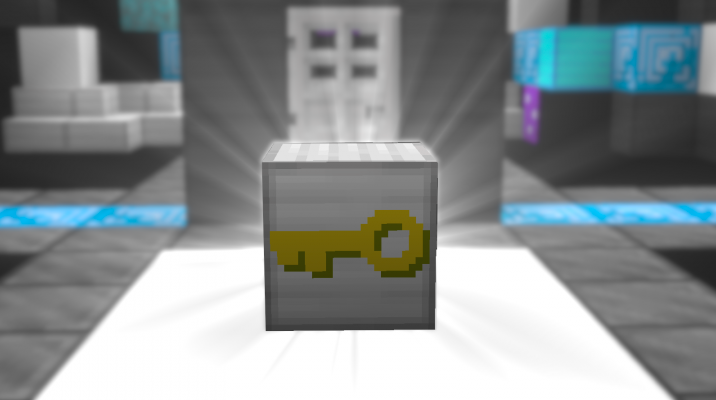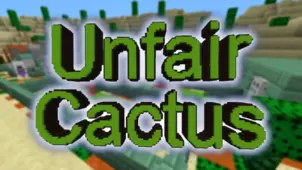Unfair Door is a Minecraft mod that certainly seems rather bizarre at first sight because it’s the kind of map that’ll have you doing the same thing over and over again until you’ve finished it. However, as it turns out, there’s actually a lot more depth beneath the map’s seemingly simplistic gameplay and, overall, this is actually a highly immersive and engrossing puzzle map that’ll not only put your puzzle-solving skills to the ultimate test but will also provide you with a pretty engaging overall experience if you choose to give it a shot.
Gameplay
The gameplay of Unfair Door, on paper, is fairly straightforward as it revolves around simply passing through a door. There are 20 different stages on the map and the goal of each stage is to simply walk through the door but there’s actually a creative twist in each individual level that’ll make the door extremely difficult to pass through. It’s up to you to figure out how you can overcome the challenges presented by each individual level so that you can walk through the door and progress further into the map. Unfair Door also comes with a speed-run mode as well as a secret challenge that you can unlock at a certain point. The map is multiplayer compatible as well so you can definitely bring a friend along on the journey.
Compatibility and Technical Aspects
Other than having some pretty engaging gameplay, Unfair Door seems to be solid as far as its technical side is concerned so there likely aren’t going to be any technical hindrances during your experience that’ll hold you back from enjoying everything that this map brings to the table.