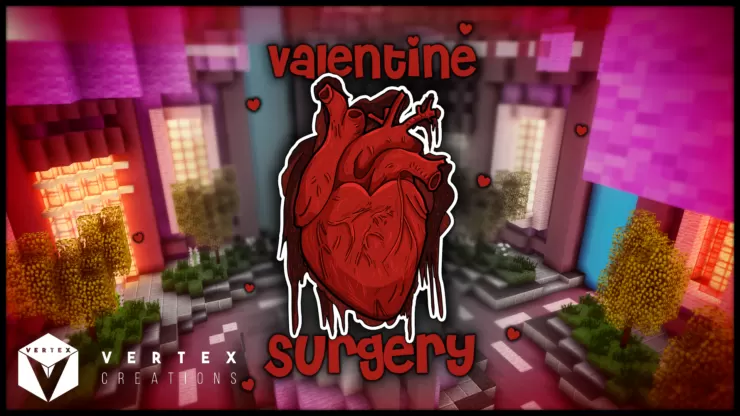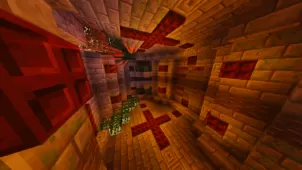Valentine Surgery is a rather peculiar and intriguing adventure map because it’s definitely unlike anything else that we’ve seen from other maps of this particular category. As the name suggests, the map is based on Valentine’s Day and this, of course, doesn’t really come as a surprise since the day isn’t too far from now. The map’s been crafted for players who are looking for a fresh and innovative experience that they can’t really get in other adventure maps. Valentine Surgery might take a little getting used to since it’s nothing like most run-of-the-mill adventure maps but, once you’ve gotten the hang of everything, you’ll be completely hooked until the very end.
Gameplay
The gameplay of Valentine Surgery revolves around the fact that the Valentine’s Bus has crashed and, due to this, Cupid and the Valentine’s Cat have become severely injured. It’s now up to you to perform surgeries on both Cupid and the cat in order to rescue them before it’s too late. The high-stakes setting of the map, paired with its creative gameplay, makes for an experience that players are sure to remember for a long time. It’s also worth highlighting that the Valentine Surgery map comes with a top-notch boss fight at the very end and even has its own exceptional cutscenes that do an excellent job of bringing all the map’s characters to life and this, in turn, makes the experience more immersive for the players valentine-surgery.
Compatibility and Technical Aspects
Valentine Surgery doesn’t have any major bugs or issues that would have an adverse impact on your experience and is available for Minecraft 1.12.2 so you’ll need to ensure that you’re on the same version of the game before you play it if you want to avoid compatibility problems.
Conclusion
All said and done, Valentine Surgery is a top-tier adventure map that feels like a breath of fresh air thanks to its creative setting and gameplay.