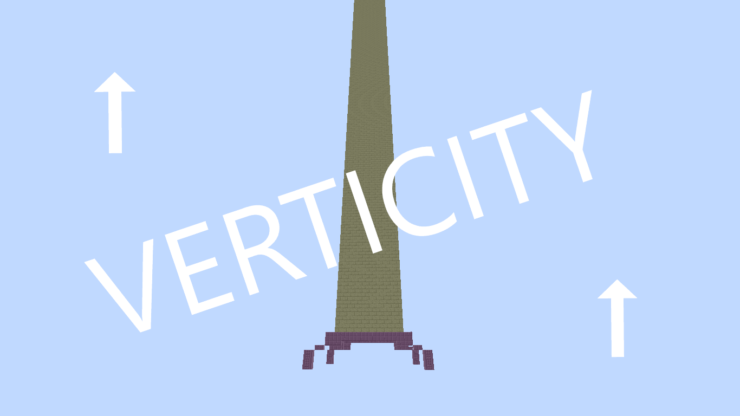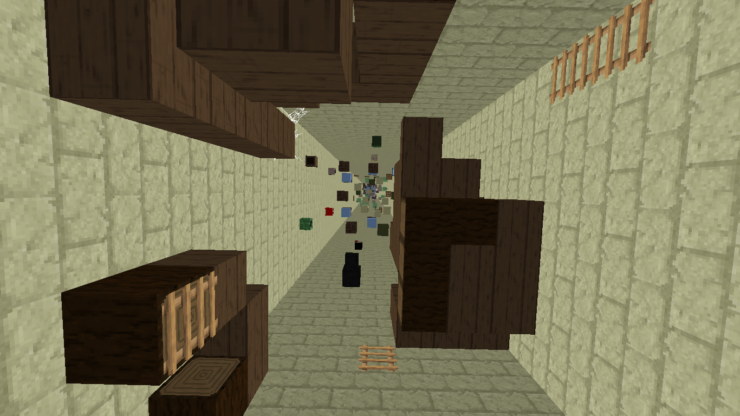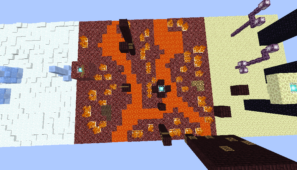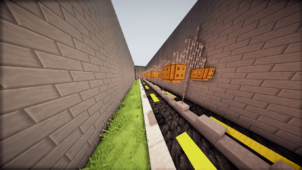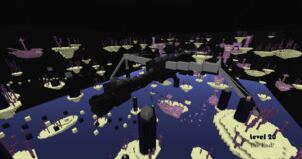The Verticity map is a pretty compelling parkour map that takes place in a tower like setting in which players have to run through an upward path. Players start off at the bottom of the map and have to get to the top by overcoming the multitudes of parkour challenges that appear on the way. The map keeps things interesting by constantly tossing different types of parkour sequences toward the players, and this not only forces them to adapt their gameplay patterns, but it also makes sure that the map doesn’t ever feel dull or repetitive.
The length of the Verticity map is around 249 blocks long and takes place in a big tube-like structure. Your goal in the map is to start from the bottom of the tube and get to the diamonds that are located at the very top of the structure. The main highlight of this map is, of course, the fact that it squeezes multiple different types of parkour genres into the mix. The parkour types of this map include Slime, Ladder, Fence, Cactus, Trapdoor, Shulker, Ice, Wall, Invisible block, and various others. Since there are so many parkour types in this map, it’s recommended that you try it out only if you’re an adept parkour player.
Of course, it goes without saying that Verticity is one of the more challenging parkour maps available right now, and due to this, it might even seem close to impossible at certain points. However, according to creator Miner Diamonder, the map has been tested from start to finish, and there aren’t any points in it that are actually impossible, so if you ever get stuck at a certain point, then it is highly recommended that you stick with it, and you will eventually be able to get through.
Parkour Genres
- Regular
- Fence
- Brewing Stand
- Wooden House Theme
- Head Parkour
- Soul Sand
- Cactus
- Trapdoor
- Iron Bar
- Slime Block
- Door Glitch
- Invisible Block
- Ladder
- Shulker
- End Rod
- Stair and Fence Mix
- Floating Glass Pane
- Ice
- Wall
- Minecart